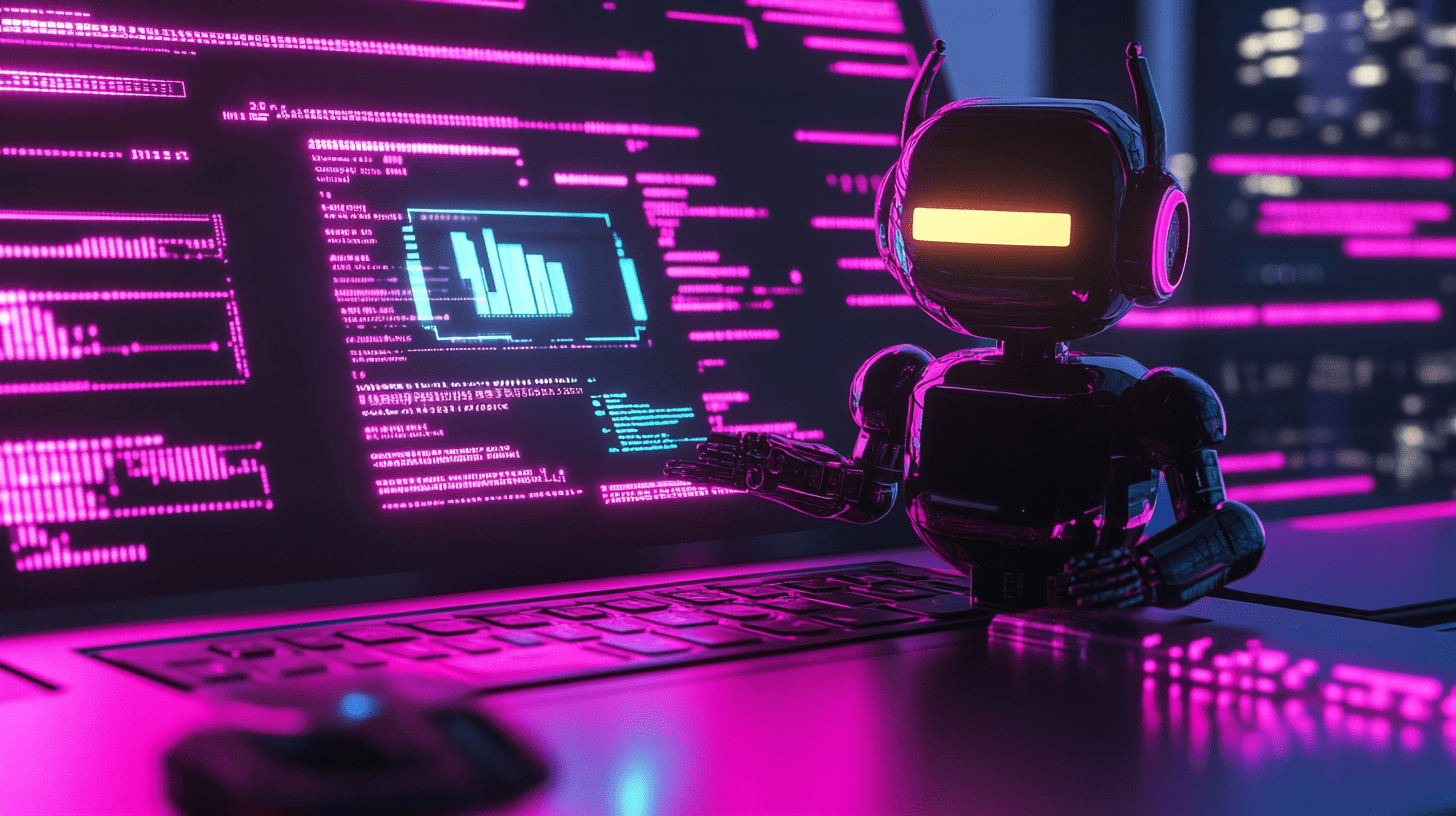
Top 10 Tips for Developing Custom WordPress Themes
Unlock the secrets to crafting unique WordPress themes with these top 10 tips from expert developer Ben Bond.
Are you looking to create a custom WordPress theme that stands out? Whether you're a developer or a business owner, this guide by Ben Bond, a seasoned WordPress consultant, will walk you through the top 10 tips for developing custom WordPress themes that not only look great but also perform seamlessly.
1. Understand Your Audience and Goals
Before diving into coding, take a moment to define who your theme is for. Who will use it? What are their needs? Understanding your audience's preferences and your project's goals can significantly influence your design and functionality decisions. This initial step ensures your theme aligns with user expectations, enhancing user engagement and satisfaction.
“My team and I always start with the end in mind. What does the user need, and how can we make their journey seamless?” - Ben Bond
For more on how to cater to user needs, check out our article on /blog/ai-powered-personalization-in-wordpress-for-better-user-engagement.
2. Leverage WordPress Coding Standards
Adhering to WordPress coding standards is crucial for theme development. It ensures:
- Compatibility with future WordPress updates.
- Readability for other developers who might work on your theme.
- Performance optimization through clean and efficient code.
Here's a quick checklist:
- Use PHP 7.4+ syntax.
- Follow WordPress PHP coding standards.
- Ensure your theme is validated with the Theme Check plugin.
For a deeper dive into coding standards, visit /blog/creating-a-custom-theme-in-wordpress-a-developer-s-guide.
3. Use a Theme Framework or Starter Theme
Using a framework or starter theme like Underscores or Sage can save you hours of setup time:
- Underscores: Lightweight and clean, perfect for building from scratch.
- Sage: Offers a modern setup with Gulp, BrowserSync, and more.
Benefits include:
- Faster development cycle.
- Built-in best practices for theme structure.
- Easier updates and maintenance.
4. Implement Responsive Design
In today's mobile-first world, your theme must look good on all devices:
- Use CSS Grid or Flexbox for layout.
- Media Queries for device-specific adjustments.
- Test on various devices using tools like BrowserStack or directly on mobile devices.
Here's a simple example of a responsive layout:
@media (max-width: 768px) {
.content {
flex-direction: column;
}
}
For more on responsive design, read /blog/how-to-design-a-mobile-first-wordpress-site-for-seo.
5. Optimize for Speed and Performance
A fast-loading site is crucial for user retention and SEO:
- Minimize HTTP requests by combining CSS and JavaScript files.
- Leverage browser caching to reduce server load.
- Use lazy loading for images and videos.
Performance Optimization Checklist:
| Task | Tools/Techniques |
|---|---|
| Minimize HTTP Requests | Combine CSS/JS, Use CSS Sprites |
| Optimize Images | Compress images, Use WebP format |
| Browser Caching | Set cache headers |
| Lazy Loading | Implement with JavaScript |
To understand how to optimize for SEO, check out /blog/the-ultimate-guide-to-seo-optimization-for-wordpress-developers.
6. Secure Your Theme
Security is non-negotiable:
- Sanitize and Validate all user inputs.
- Use Nonces for AJAX calls.
- Regularly Update your theme and plugins.
Security Tips:
- Never store sensitive data in plain text.
- Use WordPress's built-in functions for escaping output.
For more on WordPress security, see /blog/essential-security-tips-for-wordpress-developers.
7. Make Your Theme SEO-Friendly
SEO isn't just about content; your theme structure matters:
- Semantic HTML: Use appropriate HTML tags like
<header>,<nav>,<main>,<footer>. - Schema Markup: Implement schema.org for better search engine understanding.
- Clean URLs: Ensure your permalinks are SEO-friendly.
SEO Best Practices:
- Optimize images with alt tags.
- Use
<title>and<meta>tags correctly. - Ensure your theme supports SEO plugins like Yoast SEO.
For an in-depth look at SEO in WordPress, visit /blog/best-practices-for-seo-optimization-in-next-js.
8. Integrate AI for Enhanced User Experience
AI can significantly improve your theme:
- AI-driven personalization for user content.
- Chatbots for customer support and engagement.
- Voice search integration for modern SEO practices.
AI Integration Benefits:
- Improved user engagement.
- Enhanced site navigation.
- Better content relevance.
Learn how to integrate AI in your WordPress site with /blog/integrating-ai-in-wordpress-for-better-user-experience.
9. Test and Debug Extensively
A theme that looks good but doesn't work is a problem:
- Cross-browser testing to ensure compatibility.
- Debugging tools like WP_Debug or Xdebug.
- User testing for real-world performance.
Testing Tips:
- Use WP_UnitTestCase for unit testing.
- Implement continuous integration for automated testing.
For insights into testing, read /blog/10-common-wordpress-mistakes-developers-make-and-how-to-avoid-them.
10. Document Your Theme
Good documentation makes your theme maintainable:
- Include a readme.txt with installation instructions.
- Write inline comments explaining complex code.
- Create a wiki or documentation page for theme users.
Documentation Checklist:
- Theme setup and customization instructions.
- Custom hooks, functions, and filters.
- Version control and change logs.
For more on documentation, see /blog/creating-a-custom-wordpress-plugin-a-beginner-s-guide.
In Conclusion
Developing custom WordPress themes is both an art and a science. By following these top 10 tips, you can create themes that not only meet but exceed user expectations. If you need personalized advice or development services, my team and I at benbond.dev are here to help. Reach out for a free quote or contact us for more information.
Remember, every project is unique, and with the right approach, your custom WordPress theme can become a standout solution for your clients or business. Let's make your vision a reality with the power of WordPress, Next.js, and AI-driven web development.
