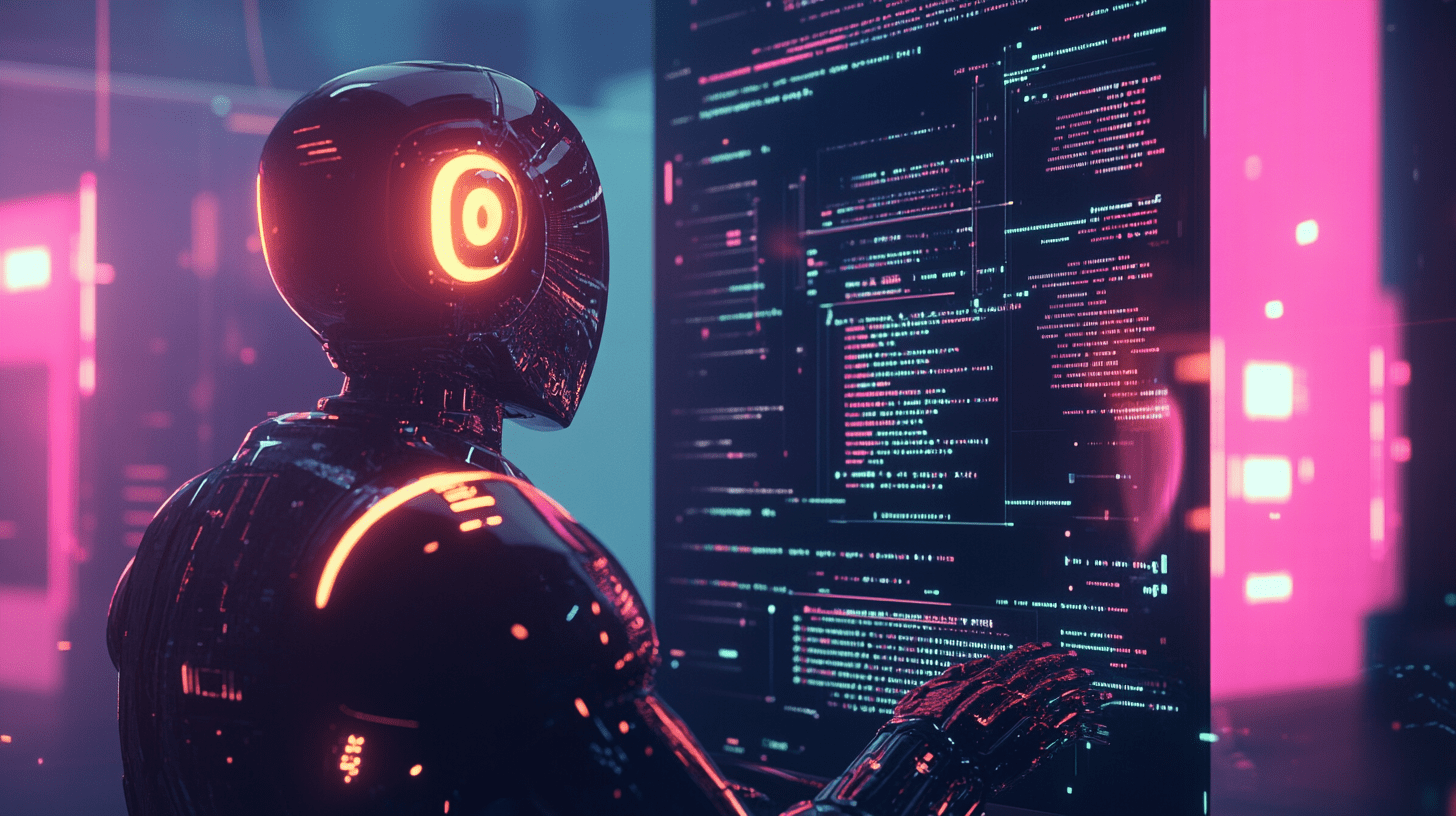
How to Use AI to Improve WordPress Site Navigation
Discover how AI can revolutionize WordPress navigation, offering personalized experiences and improved user journeys. Ben Bond shares his expertise on leveraging AI for better site usability.
How to Use AI to Improve WordPress Site Navigation
In today's digital landscape, a website's navigation isn't just a map; it's the heartbeat of user experience. If you're running a WordPress site, whether you're a developer or a business owner, understanding how to harness the power of AI can significantly elevate your site's usability. In this comprehensive guide, my team and I will walk you through the exciting world of AI-driven navigation enhancements for WordPress.
Understanding the Role of AI in Site Navigation
AI, or Artificial Intelligence, isn't just about futuristic robots; it's about making intelligent decisions based on data. Here's how AI can transform your WordPress site's navigation:
Personalization: AI can analyze user behavior to tailor navigation menus, showing content or links that are most relevant to each user.
Search Optimization: With AI, your site's search functionality can become smarter, predicting what users might be looking for even before they finish typing.
Dynamic Content: AI can adjust navigation menus dynamically based on factors like time, user location, or even weather conditions.
User Journey Optimization: By understanding how users navigate your site, AI can suggest optimal paths, reducing bounce rates and enhancing engagement.
Implementing AI for Better Navigation
Let's dive into practical steps to integrate AI into your WordPress site's navigation:
1. Leveraging AI Plugins
Here are some plugins that can kickstart your AI journey:
- SearchWP - Enhances search functionality with AI, offering real-time suggestions.
- AI Menu Optimizer - Dynamically adjusts menu items based on user behavior.
- Yoast SEO Premium - While primarily for SEO, it uses AI to suggest better navigation structures.
For a comprehensive list of AI plugins, check out our article on Top WordPress Plugins for Developers in 2024.
2. Custom AI Solutions
Sometimes, off-the-shelf plugins might not meet your unique needs. Here's where custom development comes in:
Next.js Integration: If you're using Next.js with WordPress for a headless setup, AI can enhance server-side rendering to optimize navigation based on user data.
Personalized Navigation: Using AI, you can create personalized navigation menus. Here's a basic example:
function generatePersonalizedMenu(userId) {
const userHistory = getUserHistory(userId);
const commonPaths = analyzeCommonPaths(userHistory);
return createMenu(commonPaths);
}
3. AI for Search and Content Discovery
AI can make your site's search function smarter:
Semantic Search: Implement AI to understand the context and intent behind user queries, leading to more relevant results.
Voice Search: With AI, you can integrate voice search capabilities, making navigation more accessible. Learn more about integrating AI-driven voice search.
4. Dynamic Navigation with Machine Learning
Machine learning can analyze how users interact with your site:
Heatmaps and Click Tracking: Tools like Google Analytics with AI integration can provide insights into user behavior, allowing for dynamic menu adjustments.
Predictive Navigation: Based on user data, AI can predict what content users are likely to engage with next, adjusting navigation accordingly.
5. Enhancing User Experience with AI
Here are some ways AI can directly improve user experience:
AI-Powered Chatbots: These can guide users through your site, providing personalized navigation help. For more on this, visit Integrating AI-powered chatbots.
Content Recommendation: By analyzing user behavior, AI can suggest related articles or products, enhancing site navigation.
6. AI for SEO and Accessibility
AI can also play a crucial role in making your site more SEO-friendly and accessible:
SEO Optimization: AI can analyze search patterns to optimize your site's structure for better SEO. For more insights, read our guide on AI-powered SEO strategies for Next.js sites.
Accessibility: AI can help in creating navigation that's more accessible to users with disabilities. Learn how AI can improve WordPress accessibility.
The Future of AI in WordPress Navigation
AI's role in site navigation is just beginning. Here are some exciting possibilities:
Contextual Navigation: AI will understand the context of user searches, providing navigation suggestions that are even more precise.
Voice-Activated Navigation: With the rise of smart speakers and voice assistants, AI will make navigation more intuitive.
AI-Driven Design: AI could suggest or even automatically implement design changes for optimal navigation based on user behavior.
Conclusion
The integration of AI into WordPress site navigation isn't just a trend; it's a transformative shift towards creating more user-centric, efficient, and engaging online experiences. My team and I at Ben Bond are here to help you navigate this exciting landscape, offering custom solutions and expert consulting services. Whether you're looking to optimize your site's search, personalize user journeys, or enhance SEO, AI holds the key to unlocking your site's full potential.
For personalized AI navigation solutions or to discuss how we can help you with your WordPress or Next.js project, contact me or request a quote. Let's make your website not just a place to visit but a journey to remember.
Remember, the future of web development is here, and it's powered by AI. For more insights into the world of AI and WordPress, explore our blog posts on using AI to automate WordPress site management, AI-powered personalization, and AI-driven content strategies.
