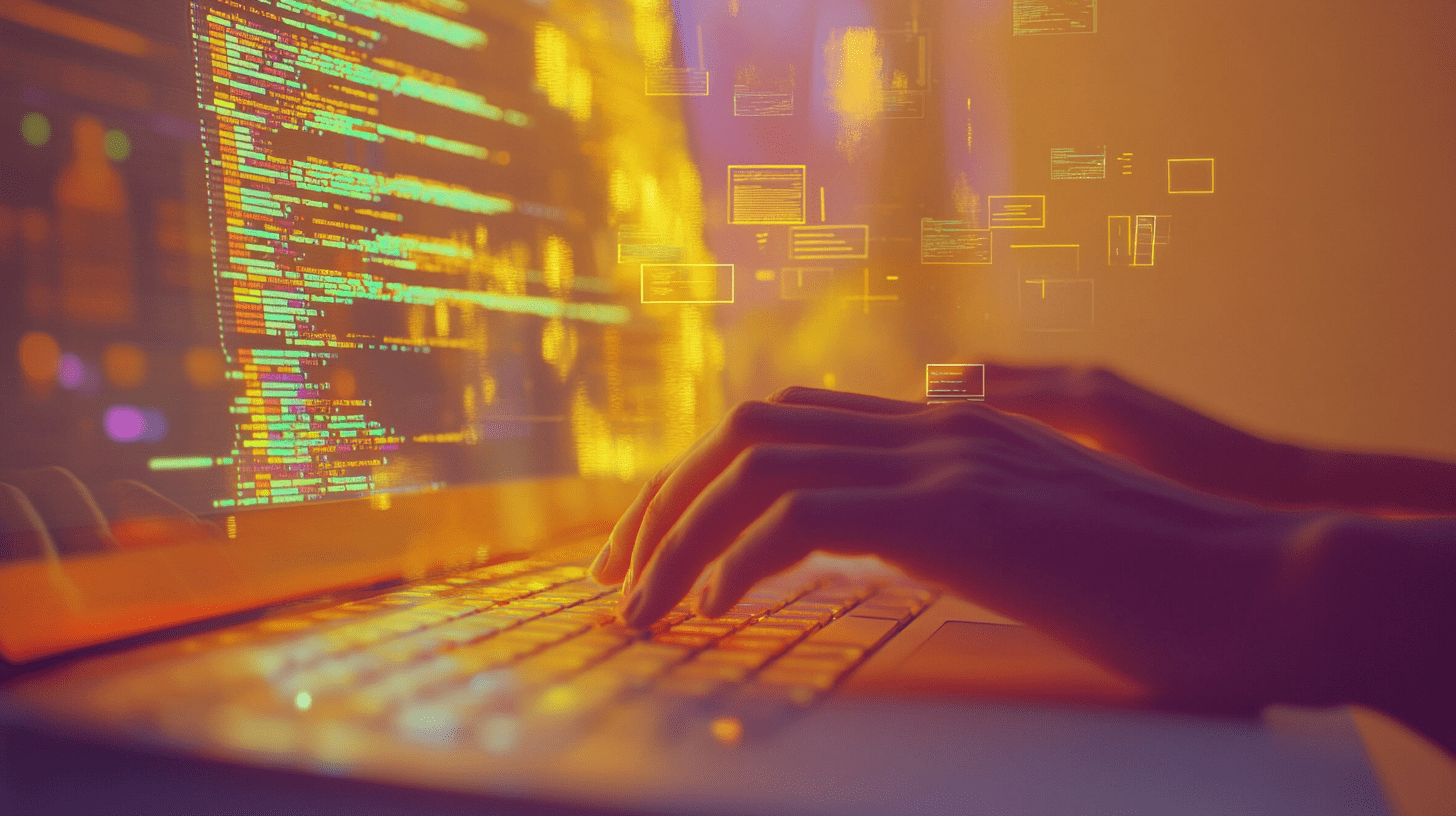
Integrating AI-Driven Voice Search in WordPress
Voice search has become an integral part of our digital interactions, driven by the rise in smart devices and AI advancements. Integrating AI-driven voice search into your WordPress site can offer a more natural and accessible way for users to find information, potentially boosting your site's SEO and user engagement. In this comprehensive guide, I, Ben Bond, along with my team, will walk you through the steps to implement this cutting-edge technology, ensuring your WordPress site remains ahead in the AI revolution.
Why Integrate AI-Driven Voice Search?
Before we dive into the technicalities, let's explore why voice search is worth considering:
User Convenience: Voice search provides a hands-free, fast, and natural way to interact with your site, especially beneficial for users on the go or with disabilities.
SEO Advantage: Voice search queries are often longer and more conversational, allowing for more precise SEO targeting. This can improve your site's visibility in voice search results.
Enhanced User Experience: By integrating voice search, you're not just following trends; you're enhancing the user experience, making your site more accessible and engaging.
Future-Proofing: Voice search is not a passing fad. It's here to stay and grow. Early adoption can set your site apart from competitors.
Steps to Integrate AI-Driven Voice Search in WordPress
Step 1: Understanding the Basics
Before you start, it's crucial to understand how voice search works:
Voice Recognition: Converts speech to text, which is then processed by search algorithms.
Natural Language Processing (NLP): Interprets the user's intent from the spoken query.
Search Engine Integration: The processed query is then searched against your site's content.
Step 2: Choosing the Right Plugin or API
To integrate voice search, you'll need a plugin or API that supports:
Speech-to-Text: Converts voice input into text.
Text-to-Speech: For voice responses if applicable.
Here are some options:
Voice Search by Algolia: A powerful plugin that provides voice search capabilities with minimal setup.
Google Cloud Speech-to-Text API: A robust API for high accuracy in voice recognition, which can be integrated via custom coding or plugins like WP Google Cloud Speech.
Amazon Alexa Skills Kit: For integration with Alexa-enabled devices.
Here's a quick comparison:
| Plugin/API | Ease of Integration | Customization | Cost | AI Capabilities |
|---|---|---|---|---|
| Voice Search by Algolia | Easy | Limited | Paid | Advanced |
| WP Google Cloud Speech | Moderate | High | Paid | Advanced |
| Amazon Alexa Skills Kit | Complex | High | Varies | Advanced |
Step 3: Setting Up Your WordPress Site
Install the Plugin: If you're using a plugin like Algolia, simply install it from the WordPress plugin repository.
API Setup: For APIs like Google Cloud, you'll need to:
- Create a project in Google Cloud Console.
- Enable the Speech-to-Text API.
- Set up a service account with the necessary permissions.
- Download the JSON key file for authentication.
Plugin Configuration: Configure the plugin or API settings:
- For Algolia, enter your API key and index name.
- For Google Cloud, upload your JSON key file in the plugin settings.
Step 4: Customizing Voice Search
To make your voice search unique:
Voice Search Prompts: Customize the prompts to guide users on how to use voice search.
Search Results: Tailor how search results are displayed or spoken back to the user.
Accessibility: Ensure your voice search is accessible to all users, including those with disabilities.
Step 5: Testing and Optimization
After integration:
Test: Use different voices, accents, and query types to ensure accuracy.
SEO Optimization: Update your content strategy to include long-tail keywords and conversational phrases.
User Feedback: Collect feedback to refine the experience.
SEO Benefits of Voice Search Integration
Integrating AI-driven voice search can significantly boost your SEO efforts:
Conversational Queries: Voice search queries are often longer and more natural, making your site more discoverable in voice searches.
Local SEO: Voice searches are frequently location-based, enhancing local SEO for businesses.
Featured Snippets: Aim for featured snippets which are often used for voice search answers.
User Intent: Voice search helps better understand user intent, allowing for more precise content creation.
Conclusion
Integrating AI-driven voice search into your WordPress site is not just about keeping up with technology trends; it's about providing a superior user experience, improving SEO, and future-proofing your site. My team and I at Ben Bond are here to help you navigate this integration. Whether you're looking for a simple plugin setup or a custom solution, our expertise in WordPress, Next.js, and AI can transform your site into a voice-first experience.
For more insights into how AI can enhance your web development, check out our articles on [/blog/top-ai-tools-for-enhancing-wordpress-development] and [/blog/ai-powered-seo-strategies-for-next-js-sites]. If you're ready to take the next step, feel free to get in touch or request a quote for personalized AI integration services.
Voice search is the future, and with this guide, you're well on your way to making your WordPress site a part of it.
