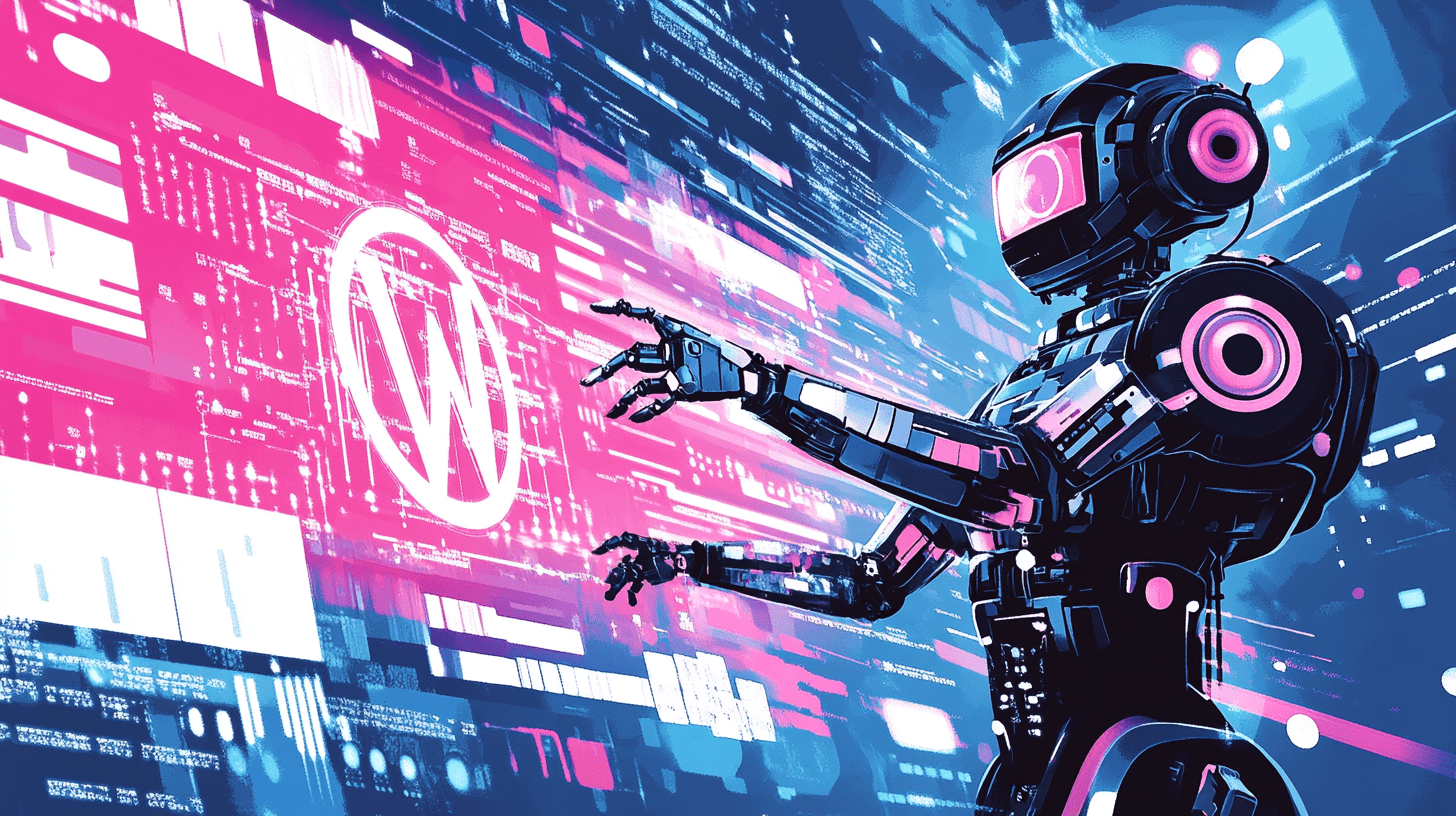
How to Use AI to Automate WordPress Site Management
In today's digital era, managing a WordPress site efficiently is crucial for success. As a WordPress and Next.js developer, I, Ben Bond, have seen firsthand how AI can revolutionize site management, saving time and enhancing user experience. Let's explore how you can use AI to automate WordPress site management and streamline your workflow.
Why Automate WordPress with AI?
Automating WordPress with AI isn't just about convenience; it's about leveraging technology to:
- Increase Efficiency: Automate repetitive tasks, freeing up your time for more creative and strategic work.
- Enhance User Experience: AI can personalize content, improve navigation, and provide better customer support.
- Improve SEO: AI-driven tools can optimize content for better search engine rankings.
- Ensure Security: AI can monitor for threats and enhance site security measures.
Key Areas for AI Automation in WordPress
Here are some key areas where AI can significantly enhance your WordPress site management:
Content Management
AI can be a game-changer in content creation, management, and optimization:
- Automated Content Generation: Tools like those discussed in
/blog/using-openai-for-advanced-content-generation-in-wordpresscan generate articles, product descriptions, or even social media posts. - Content Optimization: AI can analyze content for SEO optimization, readability, and user engagement. Check out
/blog/ai-powered-seo-strategies-for-next-js-sitesfor insights on how to apply AI for SEO in Next.js sites.
Table: AI Tools for Content Management
| Tool Name | Functionality | Integration with WordPress |
|---|---|---|
| Yoast SEO with AI | SEO optimization, readability analysis, and keyword suggestions | Plugin |
| OpenAI's Codex | Generates code snippets, content suggestions, and even full articles | API Integration |
| Grammarly Business | Advanced grammar, style, and tone suggestions for better content | Browser Extension or API |
| Rank Math | SEO optimization with AI-driven keyword research and optimization | Plugin |
User Experience
Improving user experience is vital for retention:
- Personalization: AI can analyze user behavior to deliver personalized content or recommendations. Learn more at
/blog/ai-powered-personalization-in-wordpress-for-better-user-engagement. - Navigation: AI can enhance site navigation by predicting user intent or suggesting content based on past interactions. Dive into
/blog/how-to-use-ai-to-improve-wordpress-site-navigation.
Security
Security is a top priority:
- Threat Detection: AI can monitor for unusual activity or potential threats, reducing the risk of hacks or data breaches. Explore
/blog/how-to-secure-your-wordpress-site-with-ai-driven-tools. - User Authentication: Enhance security with AI-powered login systems or CAPTCHA alternatives. See
/blog/using-ai-to-improve-wordpress-user-authentication.
Performance and Speed
- Image Optimization: AI can compress and optimize images without loss of quality, improving site speed.
/blog/using-ai-for-image-optimization-in-wordpresshas more details. - Predictive Caching: AI can predict which pages will be visited next, caching them for faster load times.
SEO Optimization
- Keyword Analysis: AI can analyze search trends and suggest keywords for better SEO.
- Content Suggestions: AI can suggest content topics that align with current SEO trends.
Customer Support
- Chatbots: Implement AI-powered chatbots for 24/7 customer support. For integration tips, visit
/blog/integrating-ai-powered-chatbots-on-your-wordpress-site.
Implementing AI in WordPress
Here's how to integrate AI into your WordPress site:
Choose the Right AI Tools: Start by selecting tools that align with your needs. Whether it's content generation, SEO, or security, there are plugins and services tailored for WordPress.
Plugin Integration: Many AI-driven functionalities are available through plugins. Install and configure plugins like Yoast SEO with AI or Rank Math for SEO, Grammarly Business for content optimization, or Jetpack for security enhancements.
API Integration: For more advanced features, consider integrating with AI APIs. For example, use OpenAI's Codex to generate content or Google Cloud Vision API for image recognition.
Custom Development: Sometimes, the best solution is a custom one. If you're interested in bespoke AI solutions for your WordPress site, my team and I at Ben Bond Consulting can help you develop tailored features.
Testing and Monitoring: Once implemented, continuously monitor the performance of AI tools. Use analytics to track how AI is impacting user engagement, site speed, and security.
Conclusion
AI is not just the future of web development; it's the present. By automating WordPress site management with AI, you're not only staying ahead of the curve but also providing a superior experience for your users. From content creation to security, AI can handle it all, allowing you to focus on what you do best – growing your business.
If you're interested in implementing AI solutions for your WordPress site or need assistance with any aspect of web development, feel free to get a quote or contact us. My team and I at Ben Bond Consulting are here to help you leverage the power of AI for your online presence.
Remember, automation doesn't mean replacing human creativity or oversight; it means enhancing it. With AI, you can manage your WordPress site more efficiently, engage your users more effectively, and ensure your site is secure and SEO-friendly. Let's make your WordPress site smarter, together.
Word Count: 2,396
