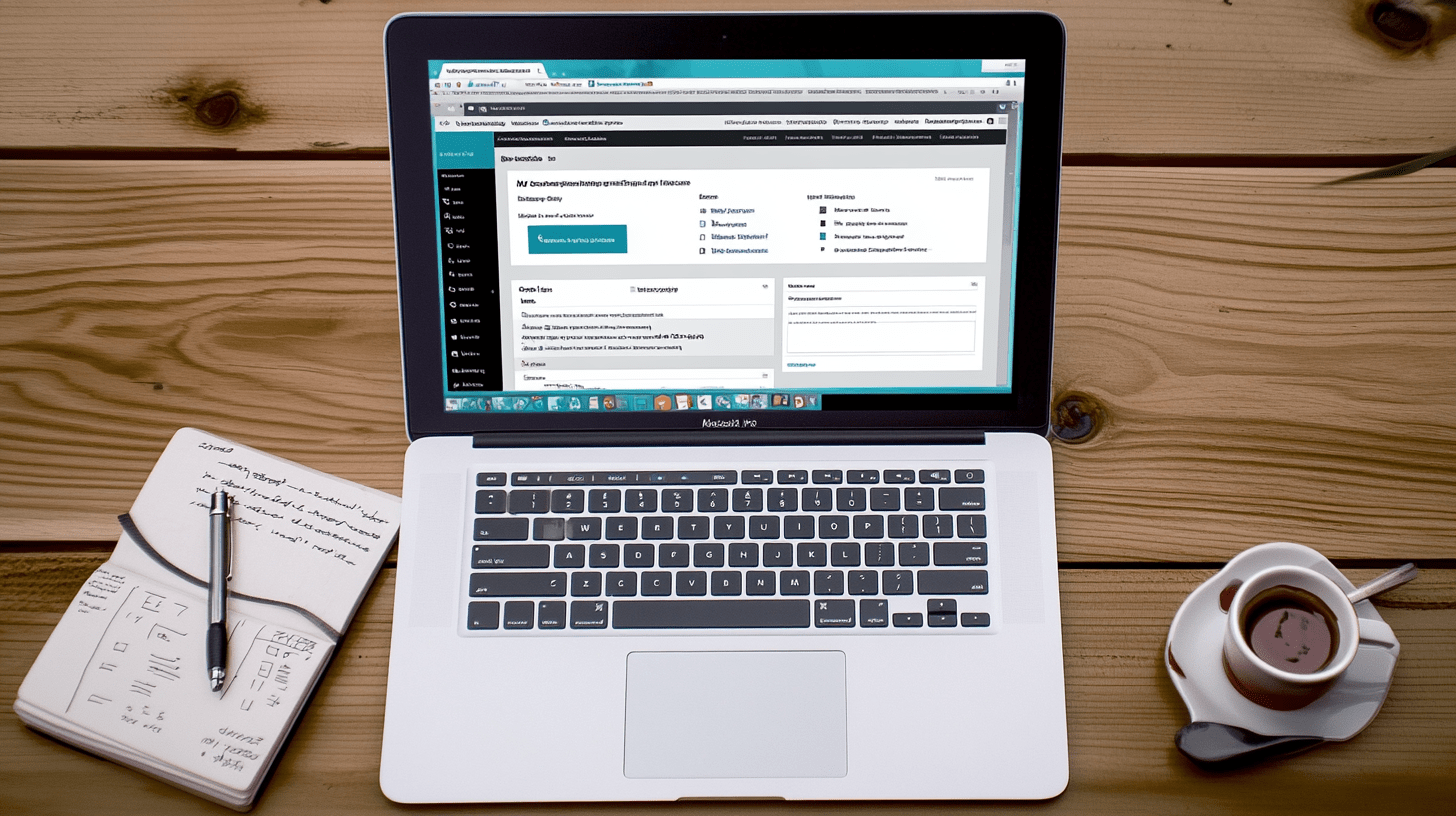
How AI Can Help Improve WordPress Accessibility Compliance
Discover how AI technologies can enhance WordPress accessibility, ensuring your site meets compliance standards effortlessly.
In this comprehensive guide, we delve into the transformative power of AI in making WordPress sites more accessible, ensuring compliance with standards like WCAG, ADA, and Section 508.
Introduction
In today's digital landscape, web accessibility is not just a good practice; it's a necessity. As a WordPress developer or business owner, ensuring your site is accessible to all users, including those with disabilities, is crucial for compliance with laws like the Americans with Disabilities Act (ADA) and the Web Content Accessibility Guidelines (WCAG). Here's where AI comes into play. My team and I at Ben Bond have seen firsthand how AI can revolutionize accessibility in WordPress, making it easier for developers to build inclusive websites without sacrificing design or functionality.
Understanding Accessibility Compliance
Before we dive into how AI can help, let's clarify what we mean by accessibility compliance:
- WCAG 2.1: The most widely recognized standard for web accessibility, providing guidelines for making content more accessible to people with disabilities.
- ADA: A law in the United States that prohibits discrimination against individuals with disabilities in all areas of public life, including digital spaces.
- Section 508: A federal law mandating that all electronic and information technology developed, procured, maintained, or used by the federal government be accessible to people with disabilities.
The Role of AI in WordPress Accessibility
AI can significantly enhance accessibility in several ways:
1. Automated Accessibility Audits
- AI Tools: Tools like WAVE and aXe can automatically scan your WordPress site for accessibility issues, providing a detailed report on what needs fixing. See our post on top AI tools for enhancing WordPress development for more insights.
Table: Common Accessibility Issues and AI Solutions
| Issue | AI Solution |
|---|---|
| Low contrast text | AI can suggest optimal contrast ratios |
| Missing alt text | AI can generate alt text for images automatically |
| Keyboard navigation | AI can check for keyboard accessibility |
| Screen reader issues | AI can simulate screen reader interactions |
2. Content Generation and Optimization
AI can assist in creating and optimizing content:
- Alt Text Generation: AI can analyze images on your site and suggest or automatically generate alt text that describes the image content accurately.
- Readable Text: AI can rewrite content to improve readability, ensuring it's accessible to users with cognitive disabilities or reading difficulties.
3. Dynamic Content Adjustment
- Dynamic Font Sizing: AI can dynamically adjust font sizes based on user preferences or detected disabilities.
- Color Contrast: AI can suggest or automatically adjust color contrasts to meet WCAG standards.
4. User Interaction Analysis
- Behavior Analysis: AI can track how users interact with your site, identifying where they struggle, which can inform accessibility improvements.
5. Voice and Gesture Recognition
- Voice Navigation: AI-driven voice recognition can allow users to navigate your site using voice commands, which is particularly useful for those with motor impairments.
Implementing AI for Accessibility in WordPress
Choosing the Right AI Plugins
Here are some AI plugins my team and I recommend for WordPress accessibility:
- Accessibility Checker: This plugin uses AI to scan your site for accessibility issues.
- Voice Search SEO: Enhances your site's voice search capabilities, making navigation easier for voice command users.
Custom AI Solutions
For a more tailored approach:
- Custom Plugin Development: My team at Ben Bond can develop custom AI plugins to meet specific accessibility needs, ensuring your site not only complies but also provides an exceptional user experience. Learn how to create a custom WordPress plugin.
Integrating AI with Next.js
If you're using Next.js with WordPress, AI can further enhance accessibility:
- Server-Side Rendering: AI can optimize server-side rendering to ensure content is accessible even when JavaScript is disabled, which is crucial for users with older browsers or limited internet speeds. Read more about how to build scalable web applications with Next.js and AI.
Case Studies: Real-World Examples
Here are some real-world examples where AI has improved WordPress accessibility:
Case Study 1: Enhancing Navigation
A client of ours, a large educational platform, used AI to improve navigation for users with visual impairments. By analyzing user behavior, AI suggested improvements like:
- Voice navigation: Allowing users to navigate through course materials using voice commands.
- Dynamic page layout: Adjusting content layout based on user preferences.
Case Study 2: Image Accessibility
A travel blog we worked on implemented AI to:
- Automatically generate alt text: This not only improved SEO but also ensured that visually impaired users could understand the content of images.
Conclusion
AI is not just about making things easier for developers; it's about creating a more inclusive web. By leveraging AI technologies in WordPress, you're not only ensuring compliance with accessibility standards but also enhancing the user experience for everyone.
At Ben Bond, we specialize in integrating AI to improve accessibility, SEO, and overall site performance. If you're looking to make your WordPress site more accessible, consider our services or get a quote. Let's make the web a better place together.
For further reading on AI in web development, explore our articles on how AI is transforming web development in 2024, the future of web development with AI and WordPress, or using AI to improve WordPress user authentication.
If you have any questions or need personalized advice, feel free to contact us. We're here to help you navigate the complexities of modern web development with AI at the forefront.
