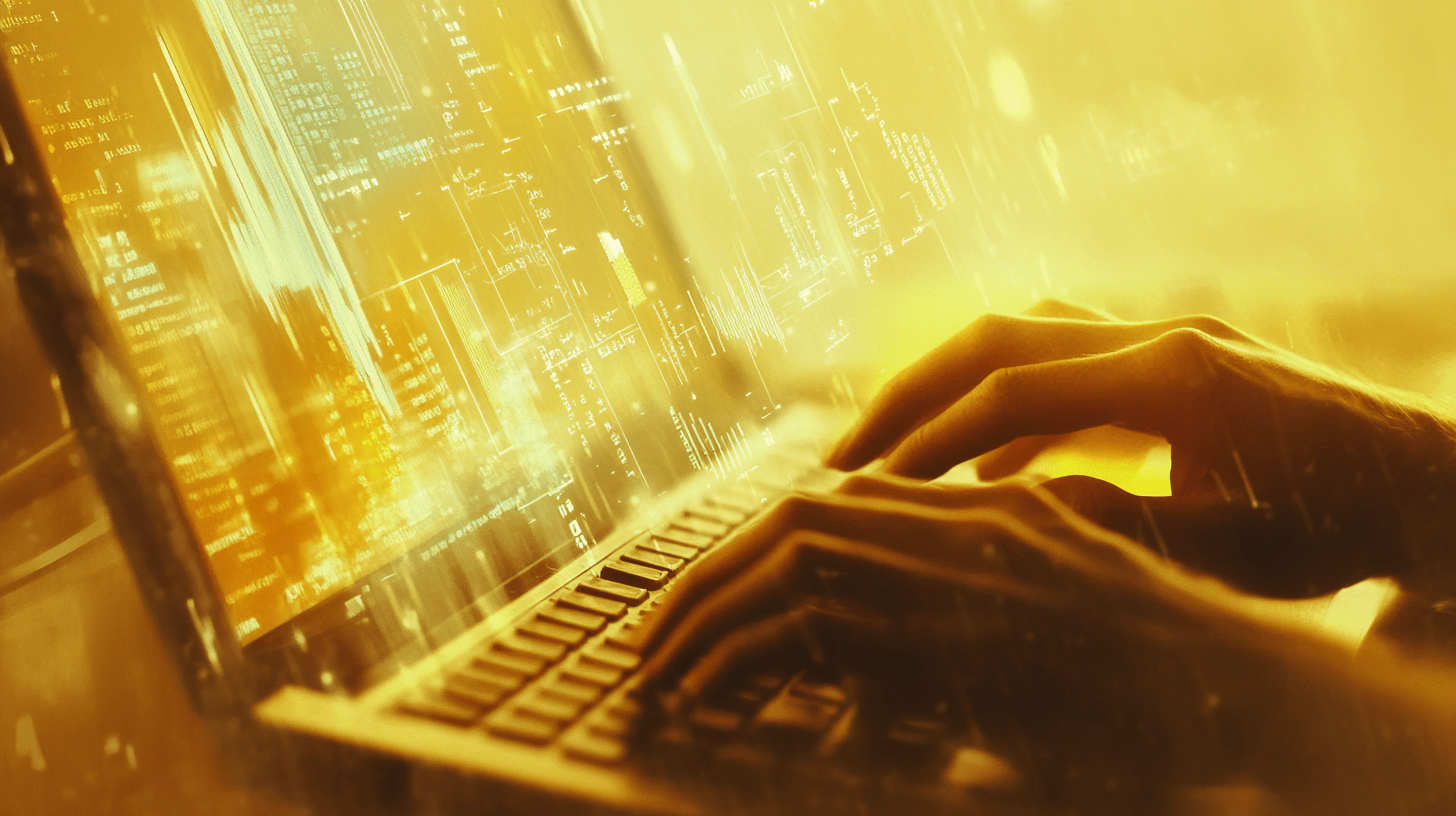
Top AI Tools for Enhancing WordPress Development
In this comprehensive guide, we explore the best AI tools that can revolutionize WordPress development, offering insights into how they can streamline processes, enhance creativity, and boost site performance.
Top AI Tools for Enhancing WordPress Development
Hey there, web developers and business owners! If you're into WordPress or even dabbling with Next.js, you've probably noticed how AI is becoming a game changer in web development. I'm Ben Bond, and my team and I have been exploring how AI can not only simplify but also elevate the development process. Today, let's dive into the top AI tools that can transform your WordPress development journey.
Why AI in WordPress Development?
Before we jump into the tools, let's quickly touch on why AI is such a big deal:
- Automation: AI can automate repetitive tasks, freeing up time for more creative work.
- Enhanced User Experience: With AI, you can offer personalized content, better search results, and more intuitive navigation.
- Performance Optimization: AI helps in optimizing site performance, from load times to SEO.
Now, let's explore the tools that can make this happen.
AI Tools for WordPress Development
1. Grammarly for Content Optimization
Grammarly isn't just for emails or documents; it's a powerful tool for content optimization. Here's what it offers:
- Real-time Grammar and Style Suggestions: Ensures your content is polished and professional.
- SEO Optimization: Suggests improvements for SEO, making your content more search-engine friendly.
- Plagiarism Detection: Helps maintain content originality.
| Feature | Description |
| --- | --- |
| Grammar Check | Real-time suggestions for grammar and punctuation. |
| Style Suggestions | Enhances readability and engagement. |
| SEO Suggestions | Improves your content's search engine ranking. |
| Plagiarism Checker | Ensures content uniqueness. |
2. WordLift for SEO and Content Structuring
WordLift uses AI to enhance your SEO and content strategy:
- Entity Recognition: Identifies key entities in your content, improving SEO.
- Semantic Analysis: Suggests related content to keep users engaged.
- Automated Internal Linking: Creates SEO-friendly links within your site.
"WordLift has been instrumental in our SEO strategies, allowing us to structure content in a way that Google loves." - Ben Bond
3. Jetpack AI for Site Management and Security
Jetpack AI offers:
- Automated Backups: Keeps your site safe with regular backups.
- Spam Protection: AI-driven spam filtering to protect your site from malicious comments.
- Performance Monitoring: Alerts you when your site needs attention.
4. Yoast SEO with AI Insights
Yoast SEO integrates AI for:
- Content Analysis: Provides insights on how to optimize your content for SEO.
- Readability Analysis: Suggests improvements for better user engagement.
- Focus Keyword Optimization: Helps you target the right keywords.
5. A3 Lazy Load for Performance
While not AI in the traditional sense, A3 Lazy Load uses smart logic to:
- Optimize Image Loading: Loads images only when they're about to enter the viewport, speeding up initial page load times.
- Reduce Server Load: Lessens the strain on your server, improving overall site performance.
How to Integrate AI into Your WordPress Workflow
Integrating AI into your WordPress development doesn't have to be complex:
Choose the Right Tools: Based on your needs, select tools that align with your goals, whether it's SEO, content creation, or site management.
Educate Yourself and Your Team: Understand how these tools work. My team and I often conduct workshops to ensure everyone's on the same page.
Start Small: Implement AI in stages. Begin with automating content creation or enhancing SEO, then move to more complex integrations like user behavior analysis.
Monitor and Adjust: Use AI tools to track performance. Tools like AI-driven analytics can provide insights into what's working and what needs tweaking.
The Future of WordPress Development with AI
The integration of AI in WordPress is not just a trend; it's the future. Here's what we can expect:
- More Personalized Experiences: AI will continue to tailor content to individual users, enhancing engagement.
- Automated Development Tasks: From code generation to plugin updates, AI will handle more of the backend work.
- Enhanced Security Measures: AI-driven security protocols will become standard, protecting WordPress sites from threats.
Conclusion
The world of WordPress development is evolving rapidly with AI, and it's an exciting time to be involved. Whether you're a developer looking to streamline your workflow or a business owner aiming to provide a better user experience, AI tools offer unprecedented opportunities.
If you're interested in exploring how AI can benefit your WordPress project, or if you need help integrating these tools, feel free to get in touch or request a quote. My team and I at benbond.dev are here to help you navigate this new frontier in web development.
Remember, the key to leveraging AI effectively is understanding its potential and integrating it thoughtfully into your development process. Let's make your WordPress site smarter, faster, and more engaging together!
Are you ready to transform your WordPress development with AI? Let us know in the comments or reach out for a personalized consultation.
