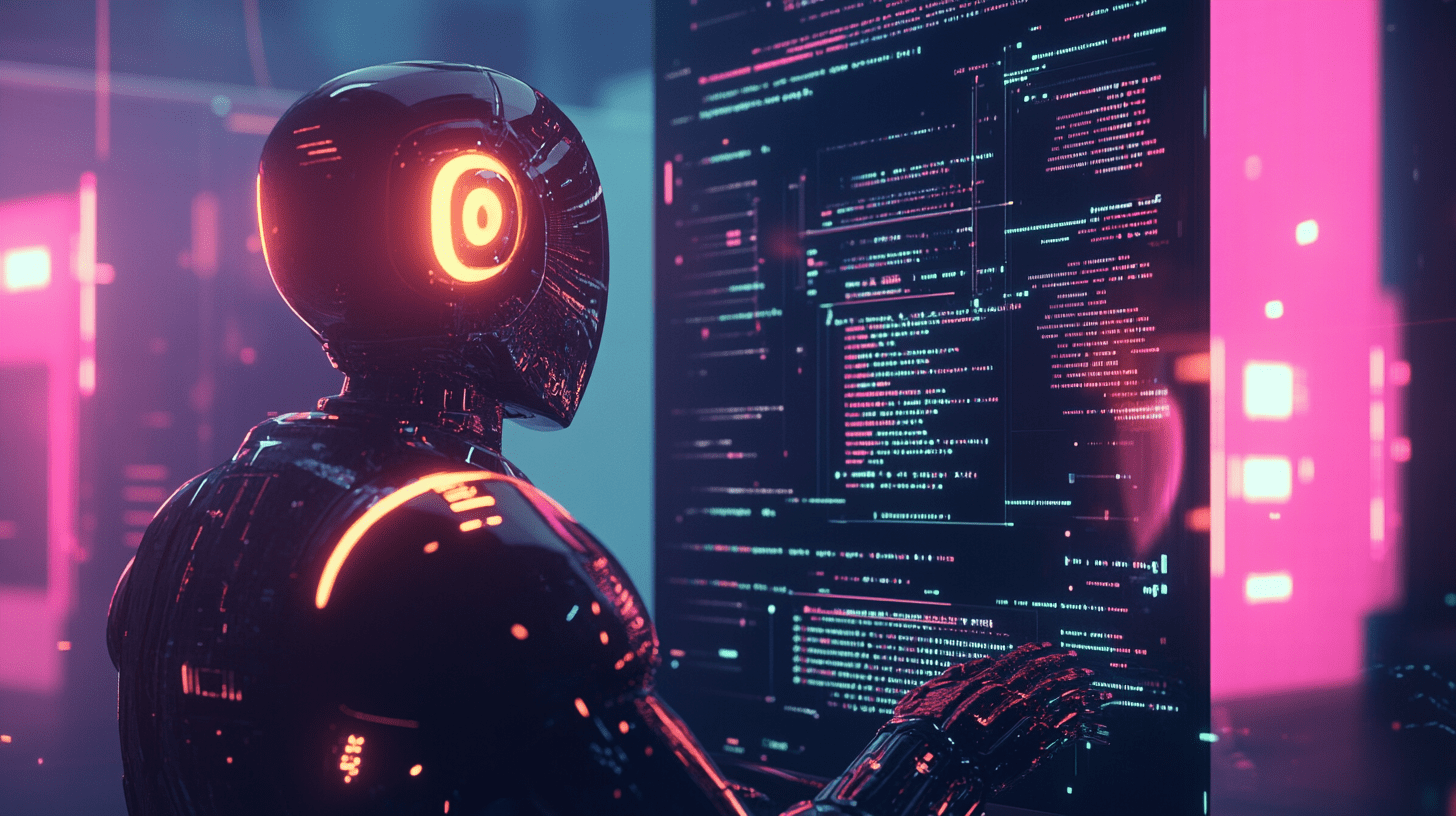
Using AI to Improve WordPress User Authentication
In the ever-evolving landscape of web development, WordPress remains a cornerstone for many businesses and developers alike. As an expert in both WordPress and Next.js development, I've seen firsthand how AI can transform user authentication processes, making them more secure, user-friendly, and efficient. In this comprehensive guide, my team and I will explore how AI can enhance WordPress user authentication, providing insights and practical steps to implement these advancements in your projects.
Unlocking the Power of AI in WordPress Authentication
Authentication is a critical aspect of any website, ensuring that only authorized users can access sensitive information. Here's how AI can revolutionize this process:
Enhanced Security: AI algorithms can detect anomalies in login attempts, reducing the risk of unauthorized access. By analyzing patterns and behaviors, AI can preemptively block suspicious activities.
User Experience: AI-driven authentication methods like biometric logins or voice recognition provide a seamless experience, reducing the friction of traditional username/password systems.
Fraud Detection: AI's ability to learn from data allows for real-time fraud detection, making it harder for malicious actors to exploit vulnerabilities.
Implementing AI-Driven Authentication in WordPress
Let's dive into how you can implement AI-enhanced user authentication:
1. Behavioral Biometrics
Behavioral biometrics involve analyzing patterns in how users interact with your site. Here's how to integrate it:
Mouse Movements: Track and analyze the way users move their mouse or touchpad. This can be implemented using custom plugins or through services like Mouseflow.
Keystroke Dynamics: Analyze typing speed and rhythm. This can be part of a custom login plugin or integrated with existing security plugins.
**Example Implementation:**
```php
// Add this to your theme's functions.php or a custom plugin
add_action('wp_authenticate', 'ai_behavioral_auth');
function ai_behavioral_auth($username, $password) {
// Here you would implement your AI logic for mouse movement and keystroke analysis
// This is just a placeholder
if (ai_check_user_behavior($username, $password)) {
return wp_authenticate_username_password(null, $username, $password);
} else {
// Log potential security threat
return new WP_Error('authentication_failed', 'Authentication failed due to behavioral mismatch.');
}
}
2. Facial Recognition and Biometric Authentication
Facial recognition can be a powerful tool for secure authentication:
WordPress Plugin: Use plugins like FaceWP that integrate with AI services for facial recognition.
Custom Development: Implement a custom solution using frameworks like Next.js for server-side rendering, as discussed in our guide to building scalable WordPress sites with Next.js.
3. Voice Authentication
Voice authentication can be particularly useful for mobile users:
API Integration: Integrate with voice recognition APIs like Google Cloud Speech-to-Text or Amazon Connect.
User Consent: Always ensure users are aware and consent to voice data collection for authentication.
4. AI-Powered Two-Factor Authentication (2FA)
Traditional 2FA can be enhanced with AI:
Adaptive 2FA: AI can decide when to prompt for a second factor based on the risk profile of the login attempt.
Contextual Authentication: AI can analyze device information, location, time, and more to adjust authentication requirements.
Table: Comparison of AI Authentication Methods
| Method | Security Level | User Experience | Implementation Complexity | Cost |
|---|---|---|---|---|
| Behavioral Biometrics | High | Good | Medium | Medium |
| Facial Recognition | Very High | Excellent | High | High |
| Voice Authentication | Medium to High | Excellent | Medium to High | Medium |
| AI-Powered 2FA | High | Variable | Medium | Low to Medium |
Case Studies and Real-World Examples
Here are a few examples where AI has been implemented to enhance user authentication:
Case Study 1: A financial institution used behavioral biometrics to reduce fraud by 30% without affecting user experience.
Case Study 2: An e-commerce site integrated facial recognition, resulting in a 25% increase in user satisfaction due to the seamless login process.
Why Choose Ben Bond and His Team for AI Integration in WordPress?
At Ben Bond Consulting, we have years of experience in WordPress and Next.js development, making us uniquely positioned to help you integrate AI into your authentication processes:
- Expertise: With deep knowledge in AI, WordPress, and Next.js, we can tailor solutions to your specific needs.
- Custom Solutions: We offer bespoke development services, ensuring your authentication system is not only secure but also aligns with your brand and user expectations.
- Ongoing Support: Our commitment doesn't end with implementation. We provide continuous support to ensure your system evolves with the latest AI technologies.
Get in Touch
Interested in enhancing your WordPress site with AI-driven authentication? Get a quote or contact us to discuss how we can bring these innovations to your project.
By leveraging AI in WordPress user authentication, you not only bolster security but also elevate the user experience. This guide should serve as a starting point for developers and business owners looking to integrate AI into their WordPress sites. Whether you're looking to enhance security, streamline user access, or simply stay ahead in the tech curve, AI offers numerous opportunities that can be tailored to your specific needs.
Remember, at benbond.dev, we're here to help you navigate this exciting frontier. From custom development to strategic advice, our team is ready to assist you in making your WordPress site smarter, safer, and more engaging for your users.
