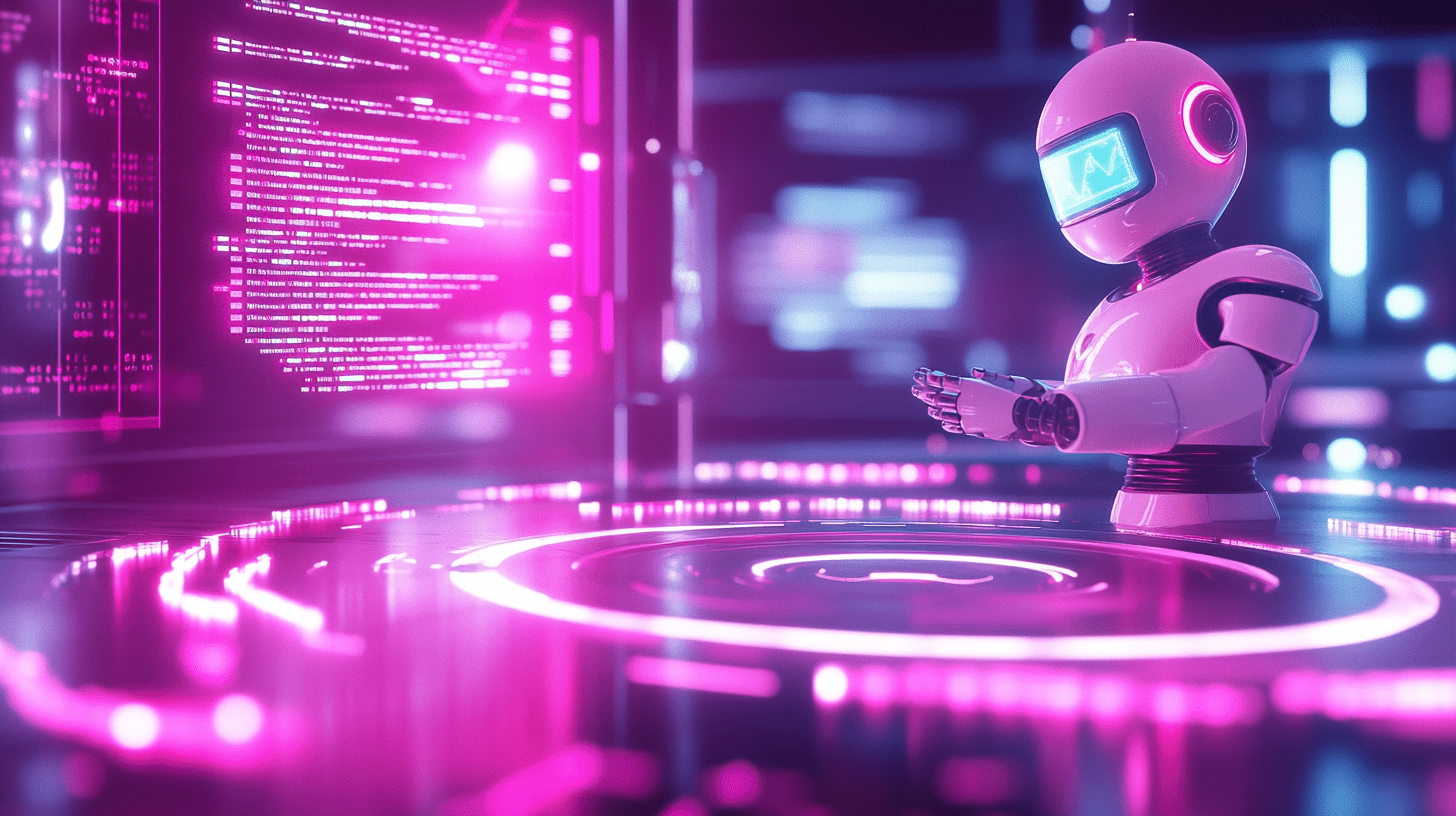
Using AI to Track Content Performance in WordPress
In this comprehensive guide, we'll explore how AI can revolutionize content tracking in WordPress, offering insights and tools for better content optimization.
Are you a developer or a business owner looking to leverage the power of AI within WordPress to boost your content strategy? If so, you're in the right place. Today, we'll delve into the world of AI-driven content performance tracking in WordPress, a topic I, Ben Bond, have personally explored and implemented with clients over the years. Let's dive in and see how my team and I can help you understand and utilize these advanced techniques for your WordPress sites.
Why Use AI for Content Performance Tracking?
Before we jump into the how-to, let's understand the why. Here are some compelling reasons:
- Data-Driven Insights: AI algorithms can analyze large datasets to identify patterns that humans might miss.
- Real-Time Analytics: AI provides real-time performance metrics, allowing for immediate adjustments.
- Predictive Analytics: Understand future content performance trends to guide your content strategy.
Benefits for WordPress Users
- Enhanced SEO: AI helps in optimizing content for search engines by suggesting keywords, improving readability, and predicting user intent.
- User Engagement: Personalized content recommendations can increase user interaction and retention.
- Content Optimization: AI can suggest edits or improvements to existing content to boost performance.
How to Implement AI for Content Performance Tracking in WordPress
1. Choose the Right Tools
To begin, you'll need the right tools. Here are some of the top AI-driven plugins and tools for WordPress:
| Tool | Description |
|---|---|
| Yoast SEO | While not AI in the traditional sense, it uses algorithms to suggest SEO improvements. |
| Jetpack | Offers AI-powered site stats and insights. |
| RankMath | Provides AI-based content analysis for SEO. |
| Google Analytics with AI Add-ons | Use Google's AI capabilities to track and analyze user behavior. |
| AIOSEO | All in One SEO with AI features for better content optimization. |
For a more detailed look at AI tools, check out my post on Top AI Tools for Enhancing WordPress Development.
2. Set Up Your Analytics
Once you've chosen your tools, the next step is to set up analytics:
**Step-by-Step Guide to Setting Up AI Analytics:**
1. **Install the Plugin**: Add your chosen plugin from the WordPress dashboard.
2. **Configure Settings**: Set up tracking codes, connect to AI services, and customize your dashboard.
3. **Define Goals**: Set specific KPIs like page views, bounce rate, or conversions.
4. **Data Collection**: Ensure your site collects enough data for AI to make meaningful predictions.
3. Leveraging AI Insights
AI can offer insights in several ways:
Content Suggestions: AI can analyze your content and suggest topics or keywords that are currently trending or likely to perform well.
User Behavior Analysis: Understand how users interact with your content, what they click on, and where they drop off.
Performance Predictions: Predict which type of content will engage users in the future.
4. Automating Content Optimization
With AI, you can automate several aspects of content optimization:
SEO Optimization: AI can automatically adjust meta tags, descriptions, and even suggest content changes for better SEO. For more on SEO optimization, see Best Practices for SEO Optimization in Next.js.
Content Readability: Tools like using-ai-to-improve-content-readability-in-wordpress-blogs can suggest edits for readability.
A/B Testing: Automate A/B tests to see which content variations perform better.
5. Personalization and Engagement
One of the most powerful uses of AI in WordPress is personalization:
Dynamic Content: AI can serve different content based on user behavior or demographics.
Recommendation Engines: Use AI to recommend related posts, products, or services, enhancing user experience.
For insights on building recommendation engines, check out Building an AI-Powered Recommendation Engine for WordPress.
Real-World Examples
Here are some case studies where AI has made a significant impact:
Client A: Increased page views by 30% after implementing AI-driven content suggestions.
Client B: Reduced bounce rate by 25% through personalized content experiences.
Client C: Achieved a 40% increase in conversions with AI-driven A/B testing.
Challenges and Considerations
While AI offers numerous benefits, there are considerations:
Data Privacy: Ensure compliance with regulations like GDPR when collecting user data.
Cost: Some AI tools might require a subscription or additional costs.
Complexity: AI systems can be complex to set up and maintain.
For more on managing WordPress sites with AI, read How to Use AI to Automate WordPress Site Management.
Conclusion
Incorporating AI into your WordPress content strategy can significantly enhance how you track, analyze, and optimize content performance. My team and I at Ben Bond Dev have years of experience in implementing these solutions, ensuring your site not only performs well but also provides an exceptional user experience. If you're interested in exploring how AI can transform your WordPress site, feel free to get a quote or contact us directly.
By leveraging AI, you're not just keeping up with trends; you're setting the pace for innovative content management and optimization in WordPress. Let's make your content work smarter, not harder.
Remember, in the ever-evolving landscape of web development, staying ahead means embracing technologies like AI. Let's harness this power to make your WordPress site not only perform better but also deliver content that resonates with your audience. If you're ready to take your WordPress site to the next level, let's chat!
