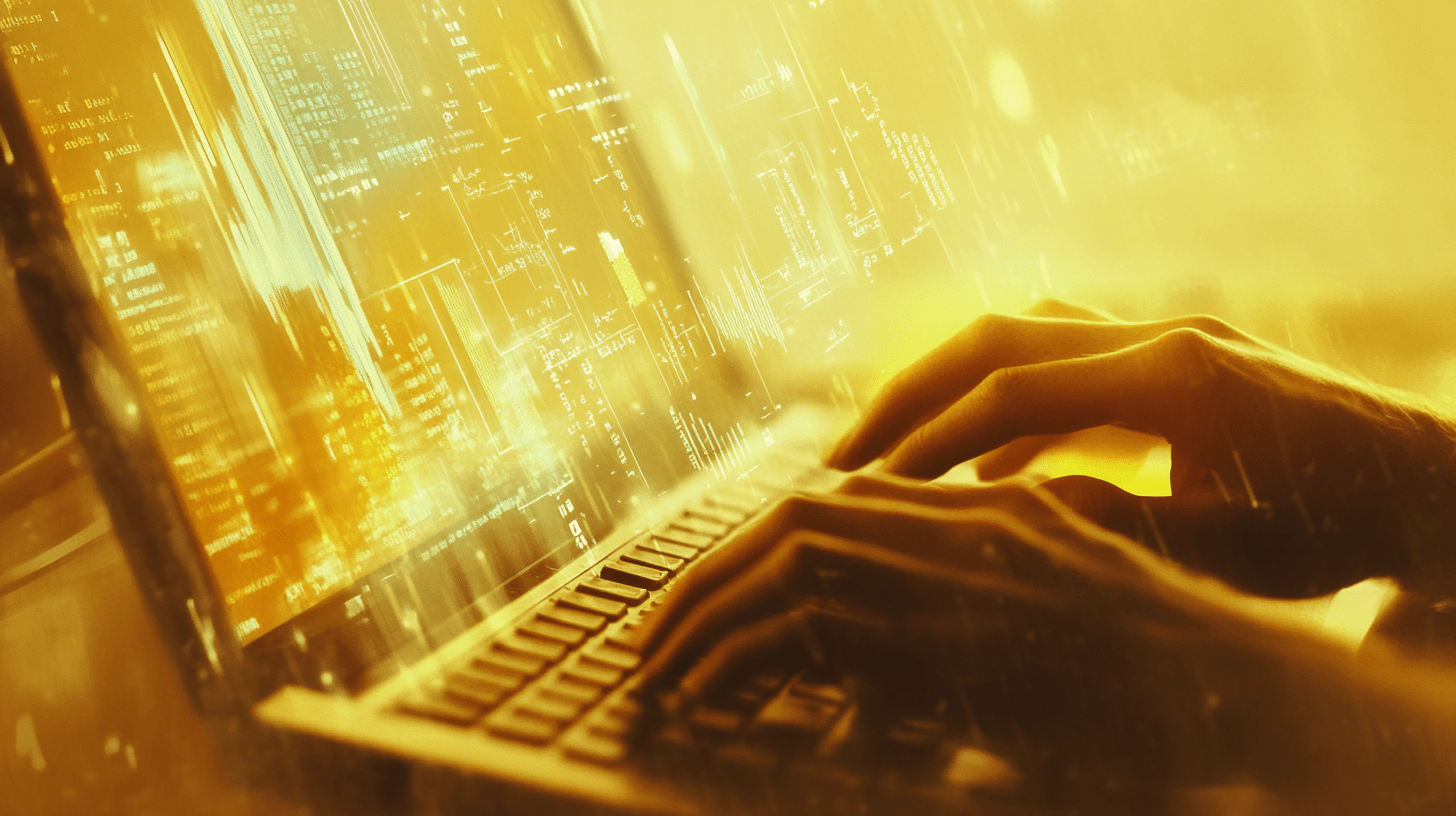
Using AI for Image Optimization in WordPress
In this article, Ben Bond explores how AI can enhance image optimization in WordPress, offering insights into techniques, tools, and future trends that can benefit developers and business owners looking to leverage AI for better site performance.
Using AI for Image Optimization in WordPress
In the digital age, where visuals dominate, optimizing images for your WordPress site isn't just about aesthetics; it's about performance, SEO, and user experience. My team and I at benbond.dev have been at the forefront of integrating AI into WordPress development to push the boundaries of what's possible. Today, I'll share how AI can transform your image optimization strategy, ensuring your site loads faster, ranks better, and delivers a top-notch user experience.
Why Image Optimization Matters
Before diving into AI, let's understand why image optimization is crucial:
- Speed: Faster loading times are key for user retention and SEO.
- SEO: Properly optimized images can improve your site's search engine rankings.
- User Experience: High-quality images enhance the visual appeal, but they must not slow down your site.
The Role of AI in Image Optimization
AI isn't just about futuristic tech; it's about practical applications that can save time and boost efficiency. Here's how AI can help:
Automated Compression and Resizing
AI algorithms can analyze your images, automatically adjusting their size and quality to strike the perfect balance between visual appeal and load time. This process can be integrated into your WordPress workflow:
- Automated Detection: AI detects image dimensions, colors, and content to apply the right compression techniques.
- Smart Resizing: Instead of manual resizing, AI ensures images are optimized for various screen sizes without losing quality.
**Table: AI Image Optimization vs. Traditional Methods**
| Feature | Traditional Methods | AI-Driven Optimization |
|-------------------------|---------------------------------------|---------------------------------------|
| **Compression** | Manual or preset quality settings | Adaptive compression based on content |
| **Resizing** | Fixed dimensions | Dynamic resizing for different devices |
| **Speed** | Slower, requires human intervention | Fast, automated process |
| **Quality Preservation**| Often compromises quality | Maintains visual quality |
| **SEO Benefits** | Limited impact | Significant SEO improvements |
Smart Image Placement
AI can analyze user behavior and page layout to suggest or automatically place images where they'll have the most impact:
- Heatmap Analysis: AI uses heatmaps to determine where users focus their attention, placing images in high-visibility areas.
- Contextual Relevance: AI ensures images are contextually relevant, improving both user engagement and SEO.
Enhanced SEO through AI
AI doesn't just optimize images for speed; it also helps with SEO:
- Alt Text Generation: AI can generate descriptive alt text for images, enhancing accessibility and SEO.
- Image Recognition: AI can categorize images, making them more searchable and relevant to your content.
> "AI has the potential to revolutionize how we approach image optimization in WordPress, making it not only about speed but also about relevance and user engagement." - Ben Bond
Implementing AI Image Optimization in WordPress
Here's how you can start leveraging AI for image optimization in WordPress:
1. Choose the Right Plugins
My team at benbond.dev has identified several plugins that incorporate AI for image optimization:
- Smush Pro: Known for its AI-driven compression, resizing, and lazy loading features.
- ShortPixel: Offers smart resizing and compression with AI-powered optimization.
2. Use AI-Enhanced Themes
Some WordPress themes come with built-in AI features for image optimization:
- Divi: With its AI-driven design intelligence, Divi helps in placing images effectively.
- Astra: Known for its performance, it can integrate with AI plugins for seamless optimization.
3. Customize Your Approach
While plugins provide a good start, custom solutions can offer more tailored benefits:
- AI-Optimized Image Delivery: Implement AI algorithms to serve images based on user device and network conditions.
- Personalized Image Optimization: Use AI to deliver personalized images to users based on their preferences or browsing history.
4. Monitor and Adjust
AI optimization isn't set-and-forget:
- Analytics: Use tools like Google Analytics or custom AI analytics to monitor image performance.
- Continuous Learning: AI systems can learn from user behavior to improve optimization strategies over time.
Future Trends in AI Image Optimization
The future is bright for AI in WordPress:
- AI-Generated Images: Expect AI to not just optimize but also generate images based on your site's content.
- Real-Time Optimization: AI will adjust images in real-time based on user interactions and server load.
- Enhanced User Experience: AI will personalize image optimization for individual users, enhancing their experience.
**Callout:** Curious about how AI can help with other aspects of WordPress development? Check out our guide on how to build scalable web applications with Next.js and AI.
Conclusion
AI's integration into WordPress for image optimization is not just a trend; it's a necessity for modern websites. My team and I at benbond.dev are excited to help businesses and developers harness the power of AI to improve their site's performance, SEO, and user experience. Whether you're looking to optimize your current site or build a new one with AI-driven features, get in touch with us for expert guidance and solutions tailored to your needs.
For a deeper dive into AI's role in web development, explore our other resources:
- Top AI Tools for Enhancing WordPress Development
- How AI is Transforming Web Development in 2024
- Using AI to Automate WordPress Site Management
Remember, at benbond.dev, we're not just about building sites; we're about crafting experiences that leverage the latest technology to give you an edge. Get a quote today or explore our services to see how we can help you achieve your digital goals with AI.
