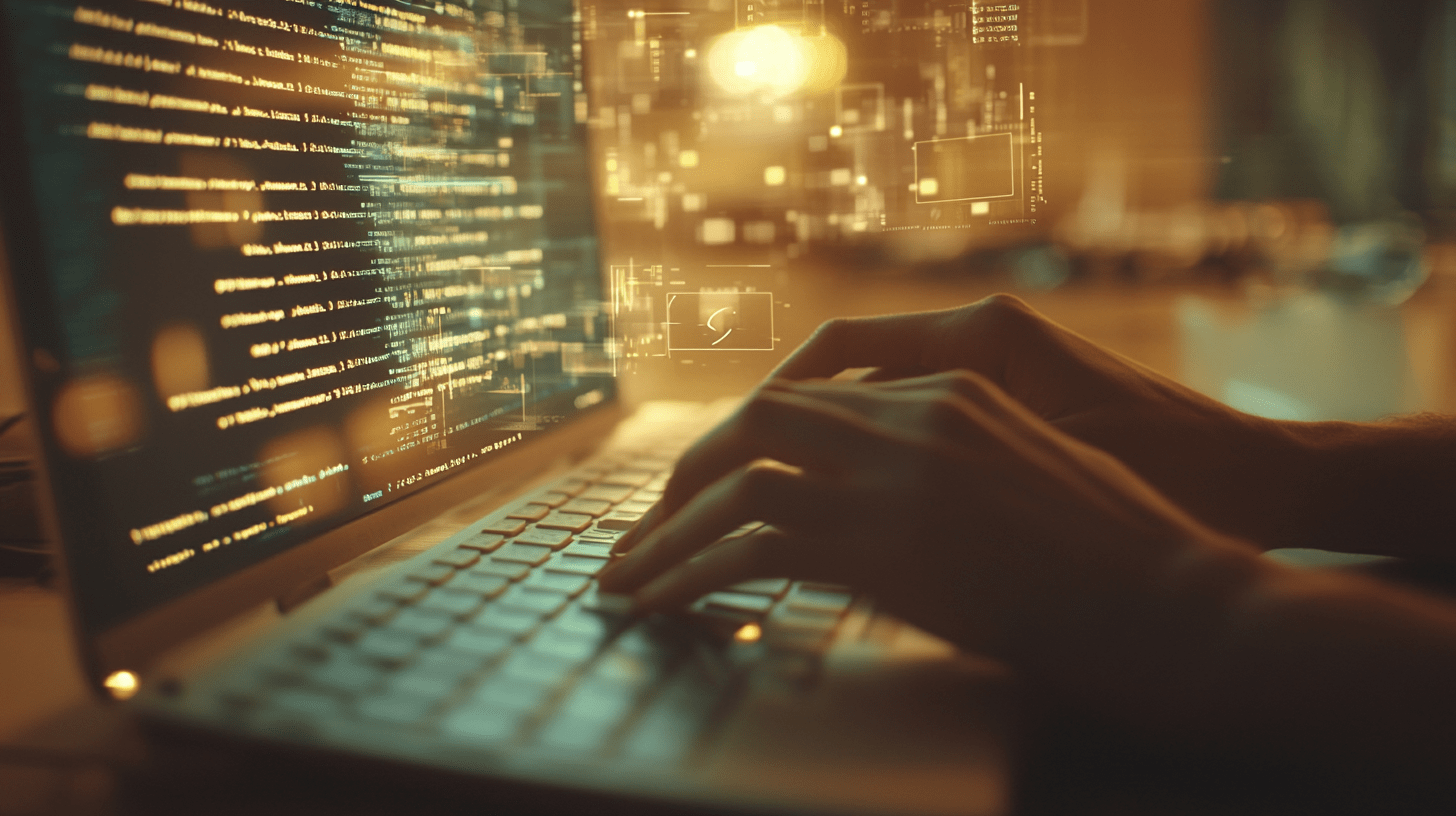
Setting Up a Serverless WordPress Site with Next.js
Unlock the power of serverless architecture combined with Next.js to revolutionize your WordPress site. Learn how to achieve unparalleled performance and scalability with this guide from Ben Bond, an expert in WordPress and Next.js development.
Setting Up a Serverless WordPress Site with Next.js
In today's fast-paced digital world, website performance and scalability are not just nice-to-haves; they're necessities. For WordPress users and developers, the traditional hosting models often fall short in delivering the speed and efficiency required by modern web standards. Enter the world of serverless architecture and Next.js, a combination that promises to redefine how we think about WordPress sites.
In this comprehensive guide, we'll explore:
- What is Serverless Architecture?
- Why Choose Next.js for WordPress?
- Step-by-Step Guide to Setting Up a Serverless WordPress Site with Next.js
- Benefits of this Approach
- Challenges and Considerations
What is Serverless Architecture?
Serverless architecture, at its core, means you don't need to manage or provision servers. Instead, cloud providers like AWS, Google Cloud, or Azure handle the infrastructure, automatically scaling based on demand. Here's a quick breakdown:
- Event-Driven: Functions or services are triggered by events, reducing idle time and costs.
- Auto-Scaling: The infrastructure scales up or down automatically, ensuring optimal performance without over-provisioning.
- Cost-Effective: Pay only for the compute time you consume, no idle server costs.
Why Choose Next.js for WordPress?
Next.js, a React framework, brings several advantages to WordPress:
- Static Site Generation (SSG): Pre-renders pages for faster load times.
- Server-Side Rendering (SSR): Dynamic content can be fetched on the server, improving SEO and user experience.
- API Routes: Allows you to create serverless endpoints for your WordPress backend.
Here’s why my team and I at Ben Bond's consultancy choose Next.js for WordPress projects:
- SEO Benefits: With SSG and SSR, you get better SEO out of the box. Learn more about SEO optimization in Next.js.
- Performance: Next.js's ability to optimize loading times is unparalleled. Check out how we enhance performance in our guide to building scalable web applications with Next.js and AI.
- Flexibility: It can serve both static and dynamic content seamlessly, making it ideal for WordPress.
Step-by-Step Guide to Setting Up a Serverless WordPress Site with Next.js
Step 1: Prepare Your WordPress Site
- Install WordPress: Set up a WordPress instance or use an existing one.
- Use a Headless WordPress Theme: This theme will only serve content via the REST API or GraphQL.
- Example: You might consider themes like Headless WordPress or WPGraphQL.
Step 2: Set Up Next.js
Initialize Next.js Project:
npx create-next-app@latest your-project-name cd your-project-nameConfigure Next.js: Modify
next.config.jsto include WordPress API endpoints:module.exports = { env: { WP_API_URL: process.env.WP_API_URL || 'https://yourwordpresssite.com/wp-json' } }
Step 3: Fetch WordPress Data
Create API Routes: Use Next.js to fetch data from WordPress:
// pages/api/posts.js import { fetchPosts } from '../../lib/fetchData'; export default async function handler(req, res) { const posts = await fetchPosts(); res.status(200).json(posts); }Use GetStaticProps or GetServerSideProps: To fetch data at build time or runtime:
// pages/index.js export async function getStaticProps() { const posts = await fetchPosts(); return { props: { posts, }, revalidate: 10, }; }
Step 4: Deploy to Serverless Platform
Choose Your Serverless Provider: AWS Lambda, Netlify, Vercel, or similar.
Deploy Your Next.js App: Use CI/CD pipelines or the provider's CLI for deployment.
- Example with Vercel:
vercel login vercel --prod
- Example with Vercel:
Step 5: Connect Your Domain
- Point your domain to the serverless platform where your site is hosted.
Benefits of this Approach
- Scalability: No need to worry about server load or scaling issues. The infrastructure handles it automatically.
- Reduced Costs: Only pay for what you use, significantly reducing hosting expenses.
- Improved Performance: With SSG, your site can load incredibly fast, enhancing user experience and SEO.
- Security: Less surface area for attacks as there's no persistent server infrastructure.
Challenges and Considerations
- Learning Curve: There's a learning curve, especially for traditional WordPress developers. My team and I offer consulting services to help you navigate this transition smoothly.
- Deployment Complexity: Setting up CI/CD pipelines for serverless deployments can be more complex than traditional hosting.
- Data Fetching: Ensuring efficient data fetching from WordPress APIs requires careful planning.
Conclusion
Setting up a serverless WordPress site with Next.js isn't just about keeping up with trends; it's about pushing the boundaries of what's possible with WordPress. The combination of serverless architecture and Next.js provides unparalleled performance, scalability, and cost-efficiency, making it an attractive option for modern web development.
Are you ready to take your WordPress site to the next level? Contact us at Ben Bond's consultancy or get a quote to discuss how we can help you implement this powerful architecture. With our expertise in WordPress, Next.js, and AI, we're here to ensure your site not only meets but exceeds expectations.
Remember, innovation in web development is not just about technology; it's about creating better user experiences, enhancing SEO, and building for the future. With serverless WordPress and Next.js, you're not just building a site; you're crafting an experience that's ready for tomorrow's web.
If you found this guide useful, explore more about how AI is transforming web development or dive into the future of web development with AI and WordPress.
