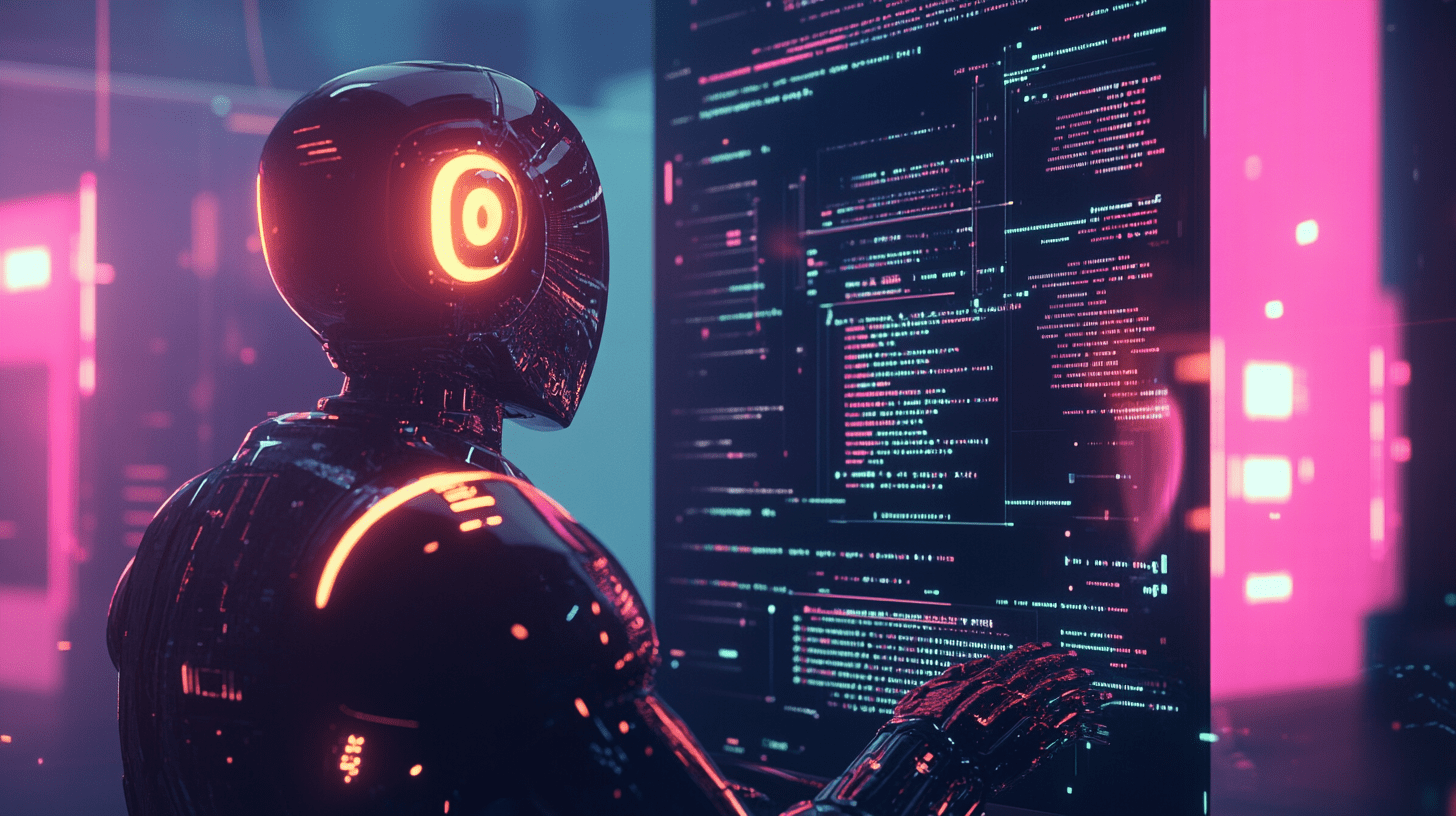
How to Create an AI-Powered FAQ Page in WordPress
Are you looking to enhance your WordPress site with an AI-driven FAQ page? Here's how you can do it efficiently and effectively.
In this guide, I'll walk you through creating an AI-powered FAQ page in WordPress, leveraging AI to provide dynamic, user-friendly responses.
How to Create an AI-Powered FAQ Page in WordPress
Are you ready to take your WordPress site to the next level by integrating AI technology? An AI-powered FAQ page not only improves user experience but also helps in SEO optimization. Here’s a comprehensive guide on how to create an AI-powered FAQ page in WordPress.
Understanding the Benefits of an AI-Powered FAQ Page
Before diving into the technicalities, let's explore why you should consider adding an AI-powered FAQ page:
- Enhanced User Experience: AI can provide instant, accurate answers, reducing user frustration and increasing engagement.
- SEO Benefits: Google loves structured data, and FAQ pages with AI can improve your site's visibility on search engines.
- Scalability: As your site grows, AI can handle an increasing number of queries without additional workload.
- Personalization: AI can tailor responses based on user behavior and history, making interactions more relevant.
Step-by-Step Guide to Creating an AI-Powered FAQ Page
1. Choose Your AI Tool
There are several AI tools available for WordPress:
- Dialogflow by Google: A popular choice for natural language understanding.
- IBM Watson Assistant: Known for its robust AI capabilities.
- Custom AI Solutions: My team and I can develop tailored AI models for your specific needs.
Here’s a comparison:
| AI Tool | Ease of Integration | Customization | Cost |
|---|---|---|---|
| Dialogflow | High | Medium | Free/Paid |
| IBM Watson | Medium | High | Paid |
| Custom Solutions | Variable | High | Variable |
2. Install and Set Up Your AI Plugin
For simplicity, let's use Dialogflow:
- Download and Install: Use the Dialogflow Plugin for WordPress.
- API Key: Secure your API key from the Dialogflow console and enter it into the plugin settings.
- Train Your Agent: Create an agent in Dialogflow, train it with your FAQ data.
3. Create Your FAQ Schema
Structured data helps search engines understand your content:
<script type="application/ld+json">
{
"@context": "https://schema.org",
"@type": "FAQPage",
"mainEntity": [{
"@type": "Question",
"name": "What is WordPress?",
"acceptedAnswer": {
"@type": "Answer",
"text": "WordPress is a content management system..."
}
}]
}
</script>
4. Integrate AI Responses into Your FAQ Page
- Shortcodes: Use shortcodes to display AI responses dynamically. For instance,
[dialogflow_faq]could trigger an AI response. - Custom Development: For a more seamless integration, my team can develop custom blocks or widgets for your FAQ page.
5. SEO Optimization
- Rich Snippets: Use the schema markup to enable rich snippets in search results.
- Content Optimization: Ensure your FAQ content is optimized for keywords related to your site’s niche.
Tips for Effective AI FAQ Integration
- Regular Updates: Keep your AI model updated with new FAQs and user queries.
- Feedback Loop: Implement a system for users to rate the AI's responses, helping to refine accuracy.
- Integration with Analytics: Track how users interact with your FAQ page to refine AI responses (/blog/using-ai-to-analyze-user-behavior-in-wordpress).
Conclusion
Creating an AI-powered FAQ page in WordPress isn't just about adding a new feature; it's about transforming how users interact with your site. By following these steps, you'll not only enhance your site's functionality but also its SEO performance. If you need expert assistance or have any questions about integrating AI into your WordPress site, don't hesitate to contact me or get a quote.
Remember, my team and I at Ben Bond Development are here to help you leverage the power of AI in WordPress, ensuring your site remains at the forefront of web technology.
Internal Links:
- Top AI Tools for Enhancing WordPress Development
- How AI is Transforming Web Development in 2024
- Creating a Custom WordPress Plugin: A Beginner's Guide
- Using AI to Automate WordPress Site Management
Ready to elevate your WordPress site with AI? Get in touch with Ben Bond for a personalized consultation and explore how my team can help you achieve your web development goals.
