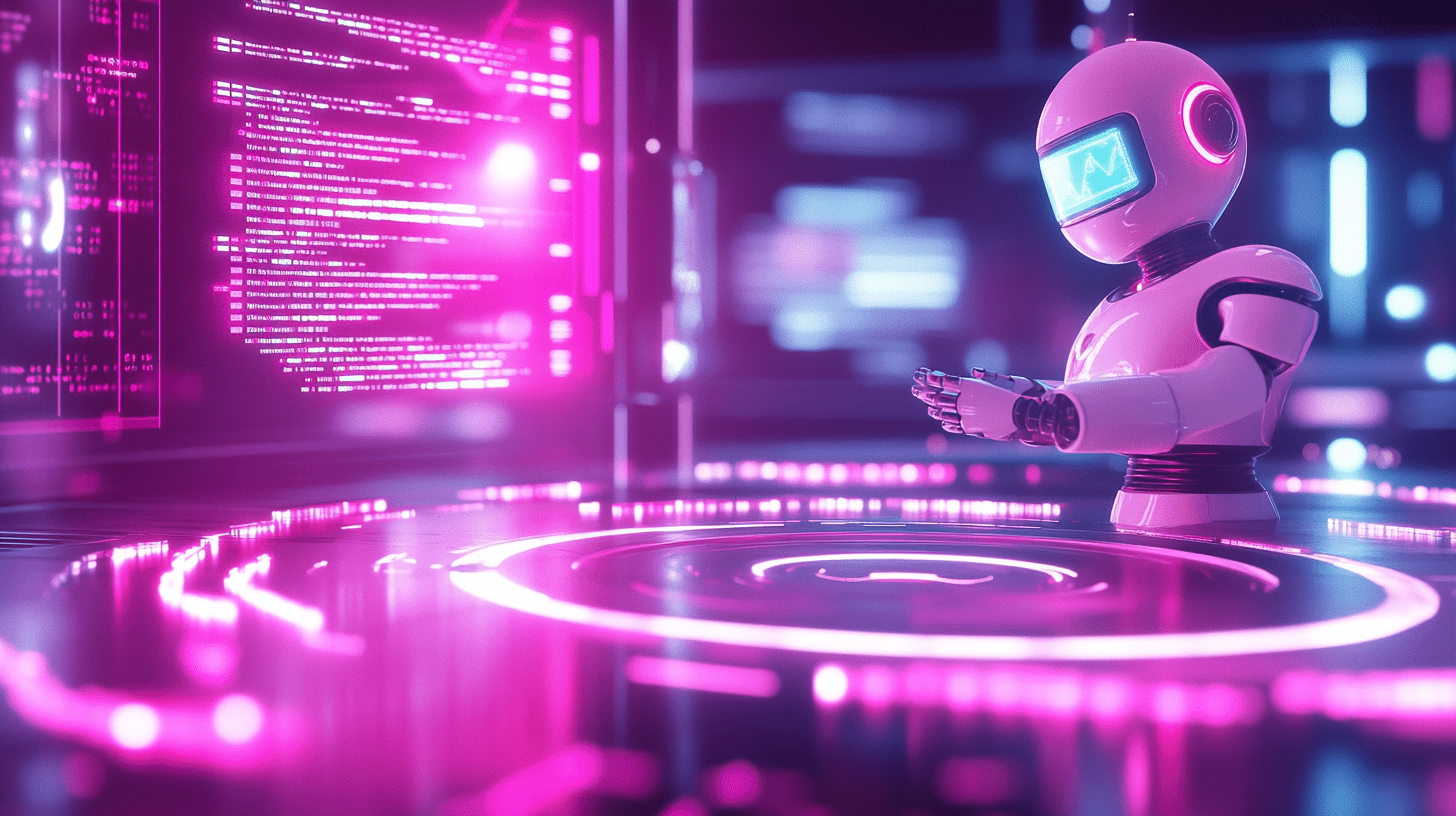
How to Build Scalable WordPress Sites with Next.js
In today's digital landscape, scalability and performance are key to success. This article explores how to build scalable WordPress sites with Next.js, leveraging AI technologies for enhanced development and optimization. Dive into the strategies, benefits, and best practices with insights from Ben Bond, an expert in this field.
Introduction to Scalable WordPress with Next.js
WordPress is renowned for its ease of use and vast plugin ecosystem, but traditional setups can struggle with scalability, especially for high-traffic sites. Here's where Next.js comes into play. As a React framework, Next.js offers server-side rendering, static site generation, and dynamic imports, which can significantly boost your WordPress site's performance.
Why Next.js?
- Improved Performance: Next.js's server-side rendering reduces load times, improving user experience and SEO.
- Scalability: It allows for static site generation, which means pages can be served from a CDN, reducing server load.
- SEO Optimization: With features like automatic code splitting and optimized images, Next.js provides better SEO out of the box.
- AI Integration: My team and I have integrated AI to enhance content generation, SEO strategies, and site management, making WordPress sites not only scalable but also intelligent.
Getting Started with Next.js and WordPress
To build a scalable WordPress site with Next.js, here are the steps you should follow:
1. Set Up Your WordPress Environment
- Install WordPress: Ensure you have a clean WordPress installation. Use plugins like WPGraphQL to expose your data through a GraphQL API.
- Optimize Your Database: Learn how to optimize your WordPress database for performance with our guide on [/blog/how-to-optimize-wordpress-database-performance].
2. Configure Next.js
- Create a Next.js Project: Start by setting up a Next.js project. Use
create-next-appfor ease. - Integrate WordPress Data: Use the WordPress API or GraphQL to fetch content from WordPress into Next.js.
npx create-next-app@latest my-next-wordpress-site
cd my-next-wordpress-site
3. Set Up Your Development Environment
- Environment Variables: Set up
.envfiles for API keys and other sensitive information. - Development Tools: Use tools like ESLint for code quality and Prettier for consistent formatting.
4. Implement Server-Side Rendering
Next.js's server-side rendering can be particularly beneficial for WordPress:
// pages/index.js
import { getPosts } from '../lib/api'
export async function getServerSideProps() {
const posts = await getPosts()
return { props: { posts } }
}
export default function Home({ posts }) {
return (
<div>
{posts.map(post => (
<div key={post.id}>{post.title}</div>
))}
</div>
)
}
5. Optimize for Performance and SEO
- Use Static Generation: Pre-render pages at build time for static sites or parts of dynamic sites.
- Leverage AI for SEO: Implement AI-driven SEO strategies as outlined in our article on [/blog/ai-powered-seo-strategies-for-next-js-sites].
- Image Optimization: Use Next.js's built-in image optimization for faster load times.
AI-Driven Enhancements for WordPress Sites
AI can revolutionize how WordPress sites are developed and managed:
- Content Generation: Automate content creation with tools like OpenAI, as discussed in [/blog/using-openai-for-advanced-content-generation-in-wordpress].
- User Experience: Implement AI for personalized content delivery and user navigation improvements.
- SEO Optimization: Use AI to analyze and optimize content for SEO, enhancing your site's visibility.
AI Integration Techniques
- Automated Content Suggestions: Use AI to suggest content ideas or even draft articles based on trending topics or user behavior.
- Dynamic Content Optimization: Real-time content adjustments based on user interaction data.
Best Practices for Scalability
Here are some best practices to ensure your WordPress site scales effectively:
- Use Caching: Implement server-side caching and leverage CDN services to reduce server load.
- Optimize Database Queries: Minimize the number of database calls by using efficient queries and caching results.
- Limit Plugin Use: Only use essential plugins, and ensure they are optimized for performance.
Table: Comparison of Traditional WordPress vs. Next.js WordPress
| Feature | Traditional WordPress | Next.js WordPress |
|---|---|---|
| Performance | Limited by PHP execution and server load | Enhanced with SSR and static generation |
| SEO | Good, but can be slow for large sites | Excellent, with optimized rendering |
| Scalability | Challenges with high traffic | Highly scalable with CDN and static content |
| Development | PHP-based, slower development cycle | React-based, faster development with JS/TS |
| AI Integration | Limited to plugins | Seamless with Next.js's modern architecture |
Conclusion
Building scalable WordPress sites with Next.js isn't just about performance; it's about creating a future-proof platform that leverages AI for smarter, more efficient development and management. By following the steps and best practices outlined above, you can significantly enhance your WordPress site's capabilities.
If you're looking to take your WordPress site to the next level, consider my consultancy services or get a quote for a custom solution. Let's build something great together!
For more insights or to discuss your project, contact me today. Let's explore how AI can transform your WordPress site into a powerhouse of performance and SEO.
Remember, scalability isn't just a technical challenge; it's an opportunity to deliver better user experiences and grow your digital presence. With Next.js and AI, the possibilities are endless.
