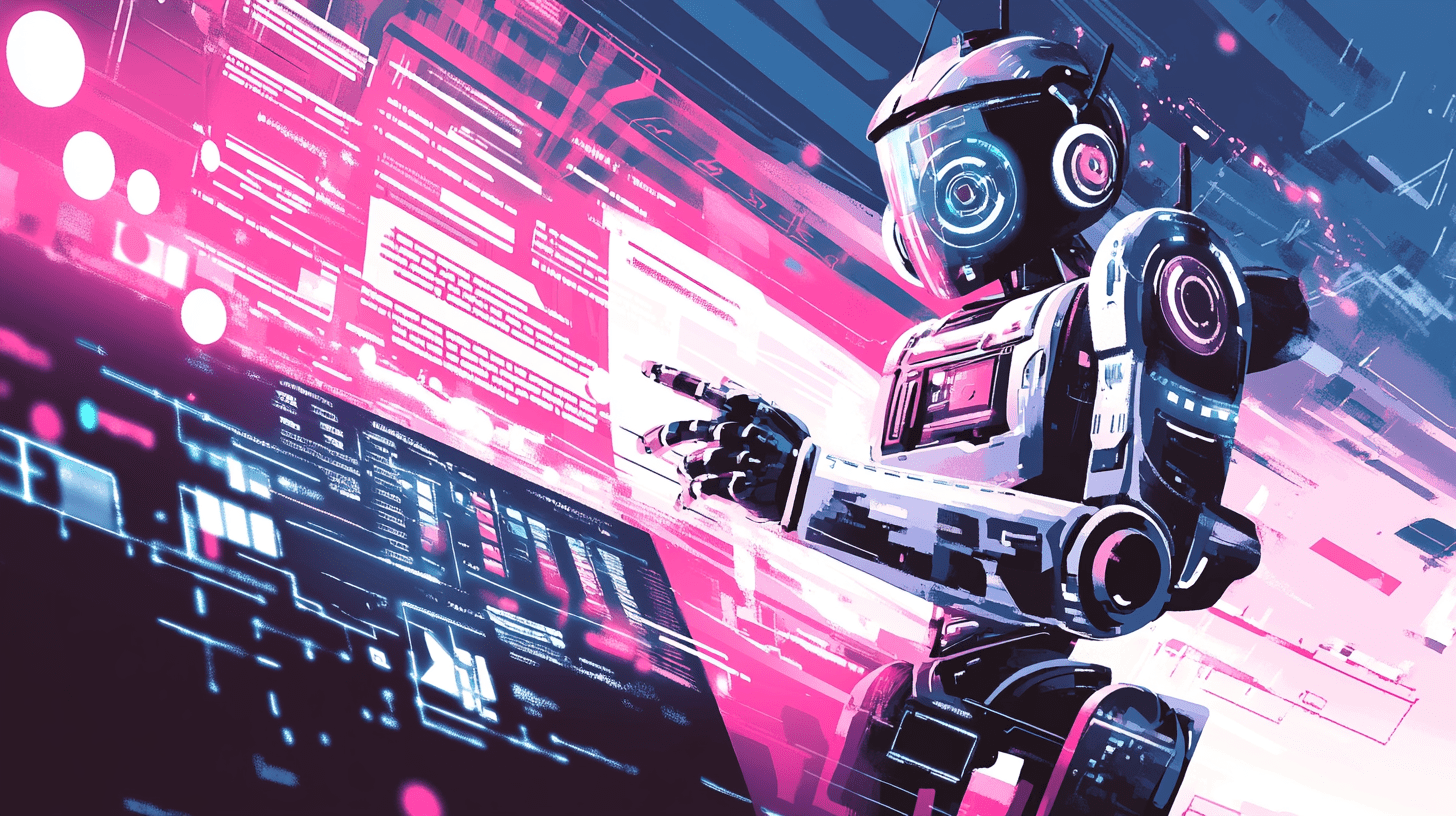
How to Optimize WordPress Database Performance
Speed up your WordPress site with these expert database optimization techniques. Learn from Ben Bond, a seasoned WordPress developer, how to improve performance and SEO.
How to Optimize WordPress Database Performance
Are you running a WordPress website and noticing it's not as fast as it could be? You're not alone. Many WordPress sites, even those well-optimized for SEO, can suffer from database performance issues. In this detailed guide, we'll explore how to optimize WordPress database performance, ensuring your site runs smoothly and ranks better in search engines.
Why Database Optimization is Crucial
Before diving into the nuts and bolts of optimization, let's understand why it's so important:
- Speed: A faster website leads to better user experience, lower bounce rates, and higher engagement.
- SEO: Search engines like Google favor fast-loading pages. A well-optimized database can significantly improve your site's load times, impacting your SEO rankings positively.
- Scalability: As your site grows, so does your database. Proper optimization ensures your site can handle increased traffic without performance degradation.
Step-by-Step Guide to Optimizing Your WordPress Database
1. Regular Database Cleanup
Over time, your WordPress database accumulates unnecessary data. Here's how to clean it up:
- Delete Post Revisions: WordPress saves revisions of posts and pages. These can take up a lot of space. Use plugins like WP-Optimize or run SQL queries to remove them.
- Remove Spam Comments: Spam comments can clutter your database. Use anti-spam plugins or manually delete them.
- Purge Transient Options: Transients are temporary data stored in the database. They should be cleaned regularly to free up space.
DELETE FROM wp_options WHERE option_name LIKE '%_transient_%';
2. Optimize Database Tables
Databases can become fragmented, which slows down query execution:
- Use phpMyAdmin: Log into your hosting's phpMyAdmin, select your database, and run the "Optimize Table" command for each table.
- Automate with Plugins: Plugins like WP-DB Manager can automate this process.
3. Index Your Database
Proper indexing speeds up data retrieval:
- Add Indexes: Identify common queries and add indexes to speed up searches. Here's a quick example:
ALTER TABLE wp_posts ADD INDEX post_name (post_name);
4. Optimize Query Caching
Caching reduces the load on your database by storing frequently accessed data:
- Use Object Caching: Implement caching mechanisms like Redis or Memcached. Plugins like Redis Object Cache can help integrate these into WordPress.
- Leverage Browser Caching: Ensure your site's assets are cached by visitors' browsers to reduce database hits.
5. Limit Post Revisions
By default, WordPress keeps all revisions, which can balloon your database:
- Adjust WordPress Settings: Change the
WP_POST_REVISIONSconstant inwp-config.phpto limit the number of revisions:
define('WP_POST_REVISIONS', 3);
6. Manage Plugins and Themes
Inefficient plugins and themes can slow down your database:
- Audit and Remove Unused Plugins: Regularly review your plugins. Uninstall those you don't need.
- Choose Optimized Themes: Themes should be lightweight and optimized for performance. My team and I often recommend themes that are known for their efficiency.
7. Use a CDN
Content Delivery Networks (CDNs) can offload static content, reducing database load:
- Implement a CDN: Services like Cloudflare or WP Rocket can distribute your site's static content across multiple servers globally.
8. Database Performance Monitoring
Monitoring is key to understanding where bottlenecks occur:
- Use Performance Monitoring Tools: Tools like New Relic or Query Monitor can help track database queries and their execution times.
9. Regular Updates
Keep your WordPress core, themes, and plugins updated. Often, updates include performance improvements:
- Update Regularly: Make it a habit to update WordPress and its components. My team and I have developed systems to ensure clients' sites are always up-to-date, reducing the risk of performance issues.
10. Professional Help
If you're not comfortable diving into database optimization, consider hiring an expert:
- Contact Us: For personalized optimization strategies tailored to your site's needs, visit our services page or request a quote.
Benefits of Optimizing WordPress Database Performance
- Faster Page Load Times: Direct impact on SEO and user experience.
- Reduced Server Load: Less strain on your hosting resources, potentially saving on costs.
- Better Scalability: Your site can grow without performance hiccups.
Common Pitfalls to Avoid
- Over-Optimizing: Don't remove too much data or disable features that might be crucial for functionality.
- Ignoring Backups: Always backup your database before making changes.
- Neglecting Regular Maintenance: Database optimization isn't a one-time task; it's an ongoing process.
Conclusion
Optimizing your WordPress database performance is not just about speed; it's about ensuring your site can handle growth, provide a stellar user experience, and rank well in search engines. By following these steps, you're setting your site up for success. If you need further assistance or want to delve deeper into AI-driven solutions for web development, contact me or check out our other posts like How to Use AI to Automate WordPress Site Management or How AI is Transforming Web Development in 2024.
With the right approach and tools, you can make your WordPress site not just fast but also future-proof. Remember, my team and I are here to help you navigate the complex world of web development, ensuring your site performs at its best.
This post was crafted with SEO in mind by Ben Bond, a freelance developer with extensive experience in WordPress, Next.js, and AI-driven web solutions. For more insights or personalized advice, contact us today.
