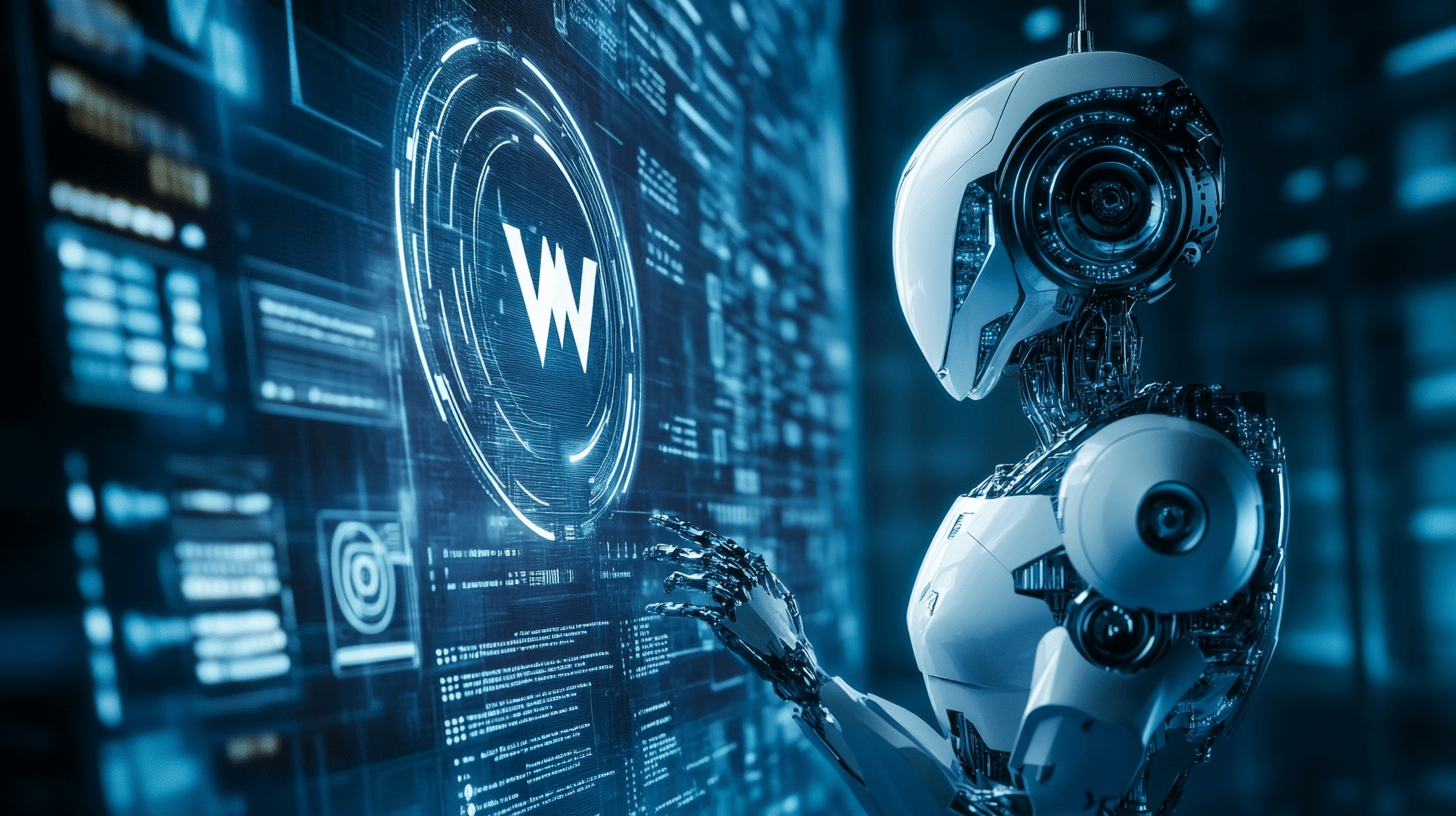
Creating a Custom WordPress API for Real-Time Data
Unlock the power of real-time data with a custom WordPress API. Learn how with Ben Bond's expertise.
In this guide, we'll delve into the intricacies of creating a custom WordPress API for real-time data, providing developers and business owners with the tools to enhance their websites' functionality and user experience.
Introduction to Custom WordPress APIs for Real-Time Data
In today's digital landscape, where instant access to information is not just a luxury but a necessity, integrating real-time data into your WordPress site can significantly boost user engagement and satisfaction. As a WordPress expert and consultant, I, Ben Bond, along with my team, have worked on numerous projects where real-time data integration was pivotal. Here's why you might want to consider developing a custom WordPress API:
- Enhanced User Experience: Real-time updates keep your content fresh, providing users with the latest information without the need for manual refreshing.
- Dynamic Content: APIs can pull in data from various sources, allowing for dynamic content updates which can be crucial for news sites, live event coverage, or any platform requiring up-to-the-minute data.
- SEO Benefits: Search engines favor sites that are updated regularly, and real-time data can improve your SEO by ensuring your content is always current.
Understanding WordPress REST API
Before diving into custom API development, let's briefly cover the WordPress REST API:
"The WordPress REST API provides an interface for websites to interact with users, themes, plugins, and more, allowing external applications to read, create, update, and delete WordPress content."
Here are some key points:
- Out-of-the-Box Functionality: WordPress ships with a REST API that's ready to use, offering endpoints for posts, pages, comments, users, and more.
- Custom Endpoints: You can extend the REST API to create custom endpoints tailored to your specific needs.
Why Build a Custom API?
While the built-in REST API is powerful, there are scenarios where a custom API is necessary:
- Real-Time Data: If your application requires data that changes frequently, like stock prices or live sports scores, a custom API can provide this functionality more efficiently.
- Complex Data Structures: For intricate data relationships or unique data handling requirements, a custom API gives you the flexibility to define these interactions.
Steps to Create a Custom WordPress API for Real-Time Data
Let's walk through the process of creating a custom WordPress API:
1. Define Your Requirements
Start by outlining what data you need to push or pull in real-time. This could include:
- Live chat messages
- Real-time analytics
- Stock market updates
- Weather data
2. Set Up Your Development Environment
Ensure you have:
- A local WordPress installation
- PHP 7.4+
- A code editor like Visual Studio Code or Sublime Text
3. Create a New Plugin
Developers often choose to extend WordPress functionality through plugins:
<?php
/**
* Plugin Name: Real-Time Data API
* Description: A custom API for handling real-time data in WordPress.
* Version: 1.0
* Author: Ben Bond
*/
// Your plugin code goes here
4. Add Custom Endpoints
Use the rest_api_init action to hook into WordPress REST API:
add_action('rest_api_init', function () {
register_rest_route('benbond/v1', '/data', array(
'methods' => 'GET',
'callback' => 'benbond_get_data',
'permission_callback' => function () {
return current_user_can('edit_posts');
}
));
});
function benbond_get_data() {
// Logic to fetch real-time data goes here
return new WP_REST_Response(array('data' => 'Your real-time data here'), 200);
}
5. Integrate Real-Time Data Sources
You'll need to decide how to fetch or push real-time data:
- WebSockets: For push notifications or live updates, consider integrating WebSocket technology.
- Server-Sent Events (SSE): Another option for pushing real-time data from the server to the client.
6. Testing and Security
- Testing: Use tools like Postman or cURL to test your API endpoints.
- Security: Implement nonce checks, validate input, and use HTTPS for secure communication.
Real-World Applications of Custom WordPress APIs
Here are some practical uses:
- Live Chat and Messaging: Integrate with Next.js for a seamless chat experience (
/blog/integrating-ai-powered-chatbots-on-your-wordpress-site). - Live Stock Market Data: Provide real-time stock updates for financial websites (
/blog/building-a-custom-booking-system-in-wordpress-with-ai). - Weather Updates: Display current weather conditions dynamically (
/blog/ai-driven-content-strategies-for-wordpress-bloggers).
Best Practices for API Development
- Versioning: Always version your API to manage changes over time.
- Documentation: Keep comprehensive documentation for developers who will interact with your API.
- Performance: Optimize your API calls to ensure they don't slow down your WordPress site (
/blog/how-to-improve-wordpress-site-speed-for-better-seo).
Conclusion
Creating a custom WordPress API for real-time data opens up a world of possibilities for enhancing user engagement, SEO, and overall site functionality. With my experience in WordPress, Next.js, and AI-driven solutions, I, Ben Bond, and my team can guide you through this process, ensuring your project not only meets but exceeds expectations.
For those looking to take their WordPress site to the next level, consider our consulting services or request a quote. If you have any questions or need personalized advice, feel free to contact us.
