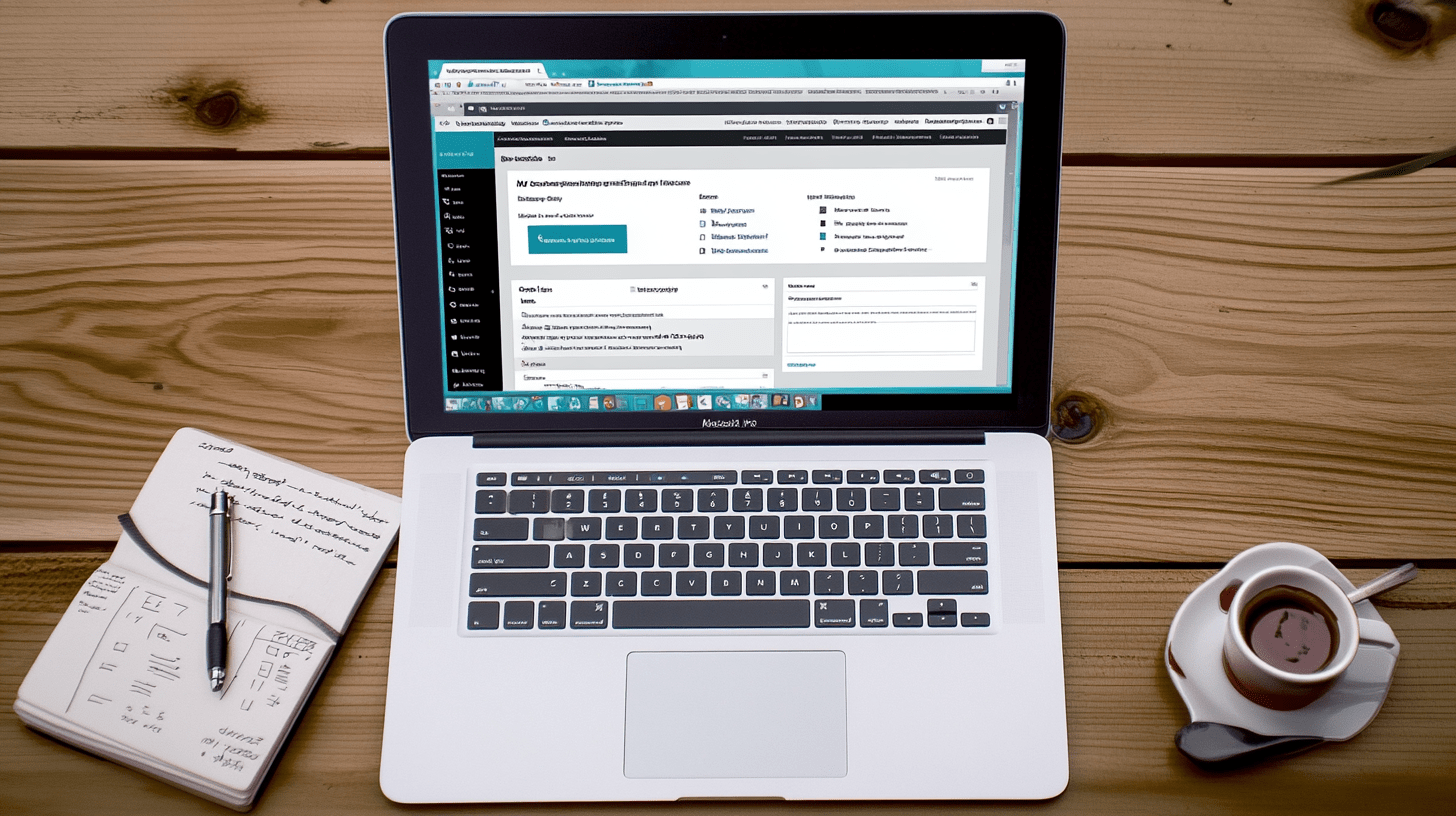
How to Build Custom Gutenberg Blocks with React
Dive into the world of WordPress development with Ben Bond, your expert consultant, as we explore how to build custom Gutenberg blocks with React for better user engagement and site functionality.
Learn the art of crafting custom Gutenberg blocks with React to enhance your WordPress site's functionality and user engagement.
Introduction to Gutenberg Blocks and React
WordPress has revolutionized content management with its Gutenberg editor, introducing a block-based approach to content creation. As a WordPress developer and consultant, I, Ben Bond, along with my team, have found that custom Gutenberg blocks can significantly enhance the functionality and user experience of your WordPress site. In this guide, we'll delve into how to build these custom blocks using React, which not only aligns with modern web development practices but also integrates seamlessly with WordPress's ecosystem.
Why Use Custom Gutenberg Blocks?
- Enhanced User Experience: Custom blocks allow for a more tailored content creation experience, making it easier for users to interact with your site.
- SEO Optimization: With React, you can create blocks that are SEO-friendly, helping improve your site's search engine rankings. Learn more about SEO optimization in Next.js with our guide on SEO strategies for Next.js sites.
- Scalability: React's component-based architecture makes it easier to scale and manage complex blocks. Discover how to build scalable applications with Next.js and AI in our article on Scalable web applications.
Setting Up Your Environment
Before we jump into creating custom blocks, let's ensure your development environment is ready:
Install WordPress: If you haven't already, set up a local WordPress environment. You can use tools like Local by Flywheel or Docker for a seamless setup.
Node.js and npm: Make sure you have Node.js and npm installed. React uses these for package management.
Create React App: While not strictly necessary for WordPress, using Create React App can simplify your development process. Here's a quick command to get started:
npx create-react-app my-blockGutenberg Plugin: Install the Gutenberg plugin if you're using WordPress 5.0 or later. This allows you to test your blocks in a development environment.
Building Your First Custom Block
Step 1: Project Structure
Create a directory for your block within your WordPress theme or plugin:
wp-content/themes/your-theme-name/blocks/
Inside this directory, set up your block:
my-block/
├── block.js
├── editor.css
├── style.css
├── block.json
└── index.php
Step 2: Define Your Block
In block.json, define the block's metadata:
{
"apiVersion": 2,
"name": "my-block/example",
"title": "Example Block",
"category": "common",
"icon": "smiley",
"description": "A simple block to demonstrate custom block creation.",
"textdomain": "my-block",
"editorScript": "file:./block.js",
"editorStyle": "file:./editor.css",
"style": "file:./style.css"
}
Step 3: Create the Block Logic
In block.js, you'll write the React component for your block:
const { registerBlockType } = wp.blocks;
const { RichText } = wp.editor;
registerBlockType('my-block/example', {
title: 'Example Block',
description: 'A simple block to demonstrate custom block creation.',
icon: 'smiley',
category: 'common',
attributes: {
content: {
type: 'string',
source: 'html',
selector: 'p',
},
},
edit: ({ attributes, setAttributes }) => {
const { content } = attributes;
return (
<div>
<RichText
tagName="p"
value={content}
onChange={(value) => setAttributes({ content: value })}
placeholder="Enter your content here..."
/>
</div>
);
},
save: ({ attributes }) => {
const { content } = attributes;
return (
<div>
<RichText.Content tagName="p" value={content} />
</div>
);
},
});
Step 4: Style Your Block
Add some basic styling in editor.css and style.css to ensure your block looks good in both the editor and the front end:
.wp-block-my-block-example {
padding: 10px;
background: #f0f0f0;
}
Step 5: Register Your Block
In index.php, you'll register your block:
<?php
function register_my_block() {
register_block_type(__DIR__ . '/block.json');
}
add_action('init', 'register_my_block');
Step 6: Testing and Debugging
- Enqueue Scripts: Make sure to enqueue your scripts and styles in your theme's
functions.phpor plugin's main file. - Debugging: Use the WordPress Debug Bar or the browser's console to catch any errors.
Advanced Techniques and Best Practices
Using Dynamic Blocks
For more complex functionality, dynamic blocks can render content on the server:
edit: () => {
return (
<div>
<p>Content will be dynamically generated on the server.</p>
</div>
);
},
save: () => {
return null; // No save markup needed
},
Integration with AI
To enhance your blocks with AI, consider:
- Content Generation: Use AI to suggest content or optimize SEO. Check out our guide on using AI for content generation.
- User Interaction: Implement AI-driven insights for user interaction. Learn how to integrate AI chatbots in this article.
Performance Considerations
- Lazy Loading: Implement lazy loading for images or media within blocks to improve site performance.
- Caching: Use caching mechanisms to reduce server load. Our article on AI tools for building faster WordPress sites can provide insights.
Conclusion
Building custom Gutenberg blocks with React is not just about adding functionality; it's about creating a seamless, engaging, and SEO-optimized experience for your users. With the steps outlined above, you're now equipped to start crafting your own blocks. Remember, my team and I at Ben Bond are here to help you every step of the way. Whether you're looking to get a quote, explore our services, or simply need some expert advice, feel free to contact us.
Keep pushing the boundaries of what WordPress can do with React and AI, and let's make your site not just functional, but truly exceptional.
