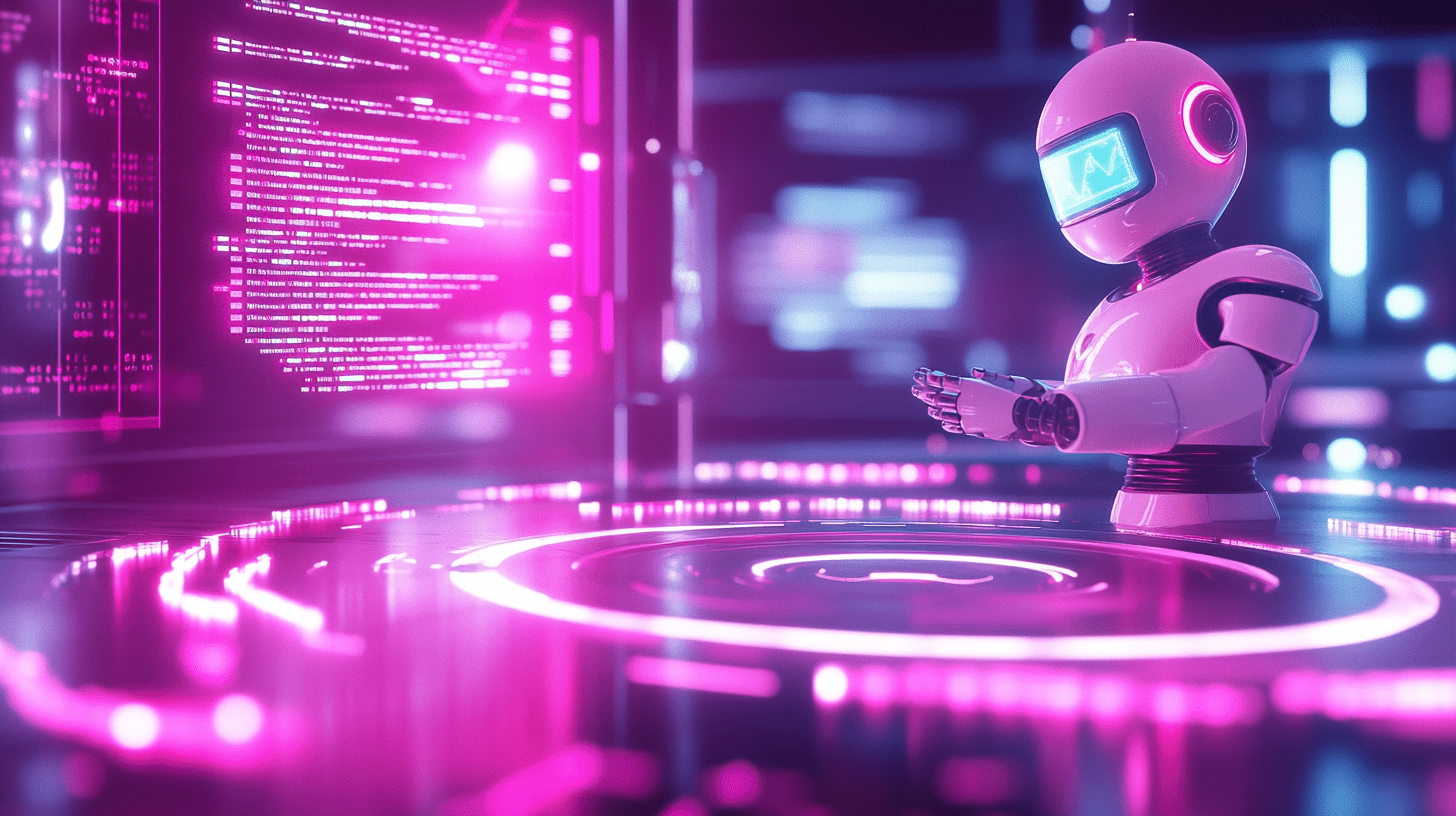
Understanding Serverless Functions in Next.js for WordPress Developers
In this comprehensive guide, we'll explore how WordPress developers can harness the power of serverless functions in Next.js to improve site performance, scalability, and user engagement. Ben Bond, a seasoned expert in WordPress and Next.js, shares insights on why and how to integrate these technologies effectively.
What are Serverless Functions in Next.js?
Serverless functions in Next.js refer to the execution of code in response to events without the need for server management. Here’s how they work:
- Event-Driven: Functions are triggered by HTTP requests, database changes, or other events.
- Automatic Scaling: No need to manage scaling; the infrastructure scales automatically.
- Reduced Cost: Pay only for the compute time you consume, not for idle server time.
Benefits for WordPress Developers
Improved Performance: By offloading heavy tasks to serverless functions, your WordPress site can respond faster to user requests.
Scalability: Serverless architecture scales effortlessly, handling traffic spikes without performance degradation.
Cost Efficiency: With no need for server maintenance, costs are significantly reduced, especially for sites with variable traffic.
Enhanced Security: Each function runs in isolation, reducing the attack surface for security threats.
Simplified Backend Logic: Complex operations can be managed outside of WordPress, simplifying your site's architecture.
How WordPress Developers Can Use Serverless Functions
Step-by-Step Integration
Here’s a simple guide to get you started:
Setup Next.js: If you haven't already, set up a Next.js project. You can follow my guide on
/blog/a-step-by-step-guide-to-building-a-headless-wordpress-site-with-next-js.Create API Routes: In your Next.js project, create an API route. This will be where your serverless function resides:
// pages/api/hello.js export default function handler(req, res) { res.status(200).json({ name: 'John Doe' }) }Integrate with WordPress: Use WordPress REST API or WPGraphQL to fetch or send data to your WordPress backend.
Deploy to Vercel: Deploy your Next.js app to Vercel, which automatically sets up serverless functions for your API routes.
Example Use Cases
User Authentication: Implement secure, serverless authentication flows without managing sessions on your WordPress server.
Automated Tasks: Schedule tasks like data synchronization, backups, or email campaigns using serverless functions.
Real-time Features: Add real-time functionality like live chat or updates with technologies like WebSockets, managed by serverless functions.
Content Moderation: Use serverless functions for real-time content moderation to filter comments or user-generated content.
Table: Comparison of Traditional vs. Serverless Architecture in WordPress
| Feature | Traditional WordPress | Next.js with Serverless |
|---|---|---|
| Performance | Limited by server resources | Scales with demand |
| Scalability | Requires manual scaling | Automatic scaling |
| Cost | Continuous server costs | Pay per use |
| Complexity | High (server management) | Low (abstracted infrastructure) |
| Security | Potential vulnerabilities | Isolated function execution |
| Development Time | Longer setup | Faster deployment |
Challenges and Considerations
While serverless functions offer numerous advantages, here are some considerations:
Cold Starts: There can be a slight delay when a function is invoked for the first time after a period of inactivity.
Time Limits: Functions have execution time limits, which might not be suitable for long-running tasks.
State Management: Stateless functions require careful consideration of how to manage application state.
Monitoring and Debugging: Tools and practices for monitoring serverless functions are different from traditional setups.
Conclusion
Serverless functions in Next.js provide WordPress developers with powerful tools to enhance their sites' performance, scalability, and functionality. By understanding and leveraging these technologies, as explained by Ben Bond, you can:
- Improve site speed and user experience (
/blog/how-to-improve-wordpress-site-speed-for-better-seo). - Reduce operational costs with pay-per-use models.
- Create dynamic, real-time features with ease (
/blog/using-ai-for-real-time-content-moderation-on-wordpress). - Future-proof your development with technologies that are becoming the norm in modern web development.
If you're looking to upgrade your WordPress site with Next.js and serverless functions, consider reaching out to Ben Bond for expert guidance. My team and I at benbond.dev/services are here to help you navigate this transition smoothly. Feel free to get a quote or contact us to discuss your project's needs.
Incorporating serverless functions into your WordPress development toolkit can significantly elevate your projects. Let's make your site not just perform better but also be ready for the future of web development.
