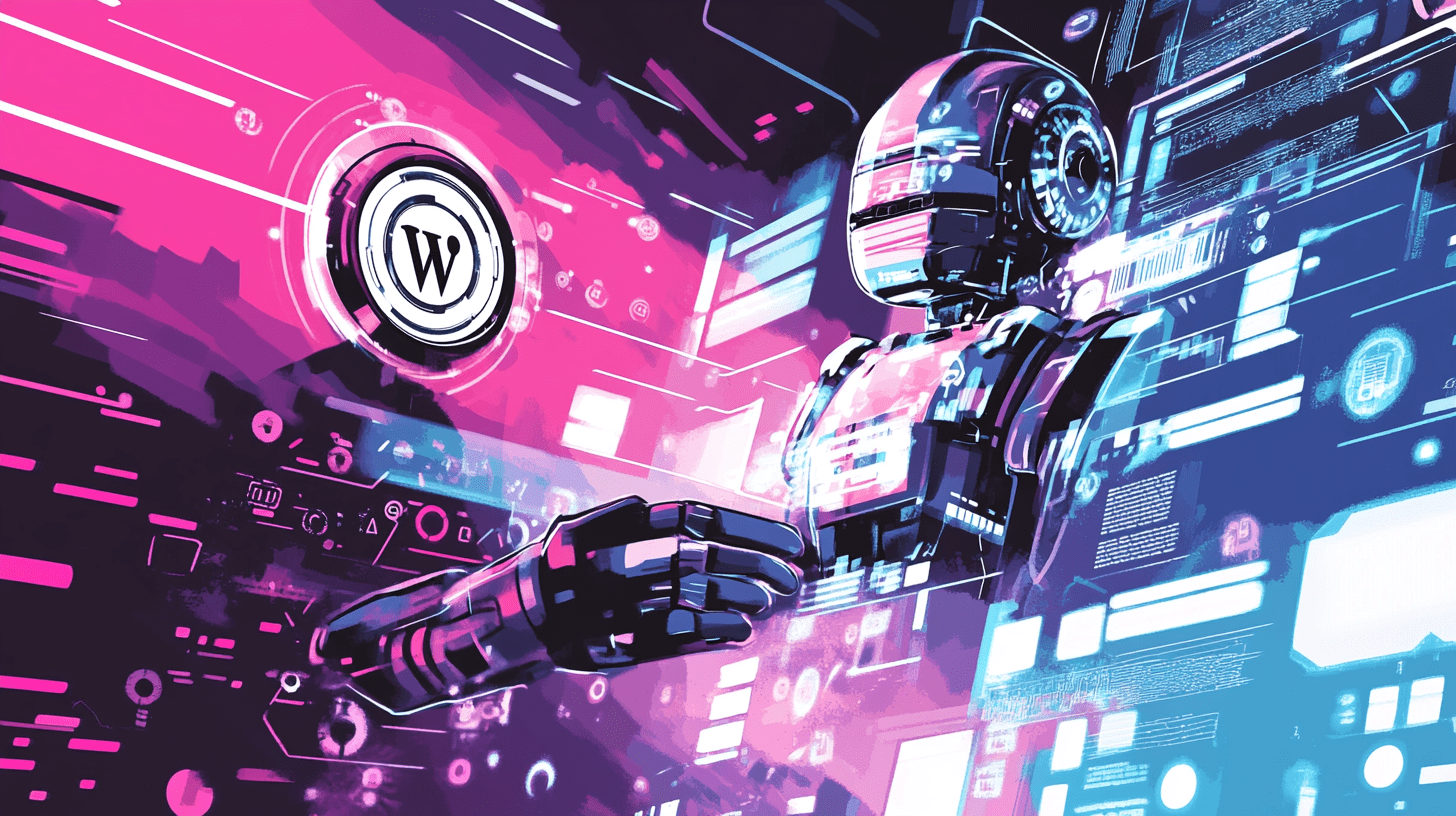
Understanding REST API Integration in WordPress Development
Unlock the power of WordPress with REST API integration. Learn how to enhance your site's functionality and scalability with Ben Bond's expert insights.
As WordPress continues to evolve, developers are always looking for new ways to extend its capabilities beyond the traditional CMS framework. One of the most powerful tools in modern WordPress development is the REST API, which opens up a world of possibilities for creating dynamic, scalable, and interactive web applications. In this comprehensive guide, I, Ben Bond, will walk you through the intricacies of Understanding REST API Integration in WordPress Development, offering insights into how my team and I leverage this technology to deliver top-notch solutions for our clients.
What is REST API in WordPress?
REST (Representational State Transfer) is an architectural style for networked applications. In WordPress, the REST API provides an interface for interacting with WordPress content, themes, plugins, and users through HTTP requests. Here's what it essentially does:
- Retrieve Data: Fetch posts, pages, media, users, and other WordPress data.
- Create and Update: Post new content or modify existing data.
- Delete: Remove content from WordPress.
Why Integrate REST API in WordPress?
Integrating the REST API into your WordPress site can yield several benefits:
- Decoupling: Separate your frontend from the backend, allowing for a more flexible development environment where you can use different technologies for frontend development like Next.js.
- Scalability: REST APIs allow for better scaling of applications, making it easier to handle larger volumes of traffic or data.
- Interoperability: Facilitates integration with other systems, services, or applications, enhancing your site's functionality.
- Mobile and SPA Development: Ideal for creating mobile apps or single-page applications (SPAs) that need to interact with your WordPress data.
How to Integrate REST API in WordPress
Here's a step-by-step guide to integrating the REST API into your WordPress development:
1. Enable REST API
By default, WordPress comes with the REST API enabled. However, if you need to check:
add_action('init', function() {
if (!class_exists('WP_REST_Controller')) {
die('REST API not available');
}
});
2. Exploring Endpoints
WordPress REST API provides a plethora of endpoints. Here are some common ones:
/wp-json/wp/v2/posts- Get all posts./wp-json/wp/v2/pages- Retrieve pages./wp-json/wp/v2/users- List users.
3. Custom Endpoints
You might need to create custom endpoints for specific functionalities:
add_action('rest_api_init', function () {
register_rest_route('benbond/v1', '/custom-endpoint', array(
'methods' => 'GET',
'callback' => 'my_custom_function',
));
});
function my_custom_function() {
return array('message' => 'Hello from Ben Bond!');
}
4. Using REST API with Next.js
For developers looking to build a headless WordPress site with Next.js, here's how you can fetch data:
import { fetch } from 'isomorphic-fetch';
async function getPosts() {
const response = await fetch('https://your-wordpress-site.com/wp-json/wp/v2/posts');
const posts = await response.json();
return posts;
}
Practical Examples
Example 1: Building a Custom Dashboard
Imagine you want to create a custom dashboard for your WordPress site, where users can manage their content:
- Fetch User Data: Use the REST API to retrieve user-specific posts and pages.
- Create Interactive Elements: Implement CRUD operations (Create, Read, Update, Delete) for content management.
Example 2: Real-time Content Updates
For sites requiring real-time updates, like news portals or e-commerce platforms:
- Webhooks: Set up webhooks to push updates to your frontend application whenever content changes in WordPress.
- Live Feeds: Use the REST API to pull in real-time data for live feeds or updates.
SEO and Performance Considerations
Integrating REST API can impact your site's SEO and performance:
- SEO: Ensure your API endpoints are optimized for SEO. Use internal links where possible, like this guide to AI-driven SEO strategies for Next.js sites.
- Performance: Implement caching strategies, like server-side rendering in Next.js, to reduce load times. For more on this, check out how to improve WordPress site speed for better SEO.
Common Challenges and Solutions
- Authentication: Secure your API endpoints. WordPress provides basic authentication, but for more robust solutions, consider OAuth or JWT.
- Rate Limiting: To prevent abuse, implement rate limiting on your API requests.
- Error Handling: Ensure your API calls gracefully handle errors to prevent site crashes or security vulnerabilities.
The Future of WordPress Development with REST API
The REST API integration in WordPress is not just a trend but a fundamental shift towards a more modular, scalable, and developer-friendly ecosystem. Here are some future prospects:
- Headless WordPress: More developers are moving towards headless WordPress setups, where WordPress acts solely as a content management backend, and the frontend is built with modern frameworks like Next.js.
- AI Integration: With AI becoming integral to web development, the REST API can facilitate seamless integration of AI-driven features like content generation, user personalization, and more. Explore how AI is transforming web development in 2024.
Conclusion
Understanding REST API integration in WordPress development is crucial for developers looking to build scalable, flexible, and modern web applications. At Ben Bond's consultancy, my team and I leverage these technologies to deliver solutions that not only meet but exceed client expectations. If you're interested in exploring how REST API integration can benefit your project, feel free to get a quote or contact us for personalized advice.
Remember, the future of web development is dynamic, and with the right tools and expertise, your WordPress site can be at the forefront of this evolution. For more insights into WordPress, Next.js, and AI-driven solutions, don't forget to explore our other articles on our blog.
Stay ahead in the digital landscape with Ben Bond's expert guidance.
