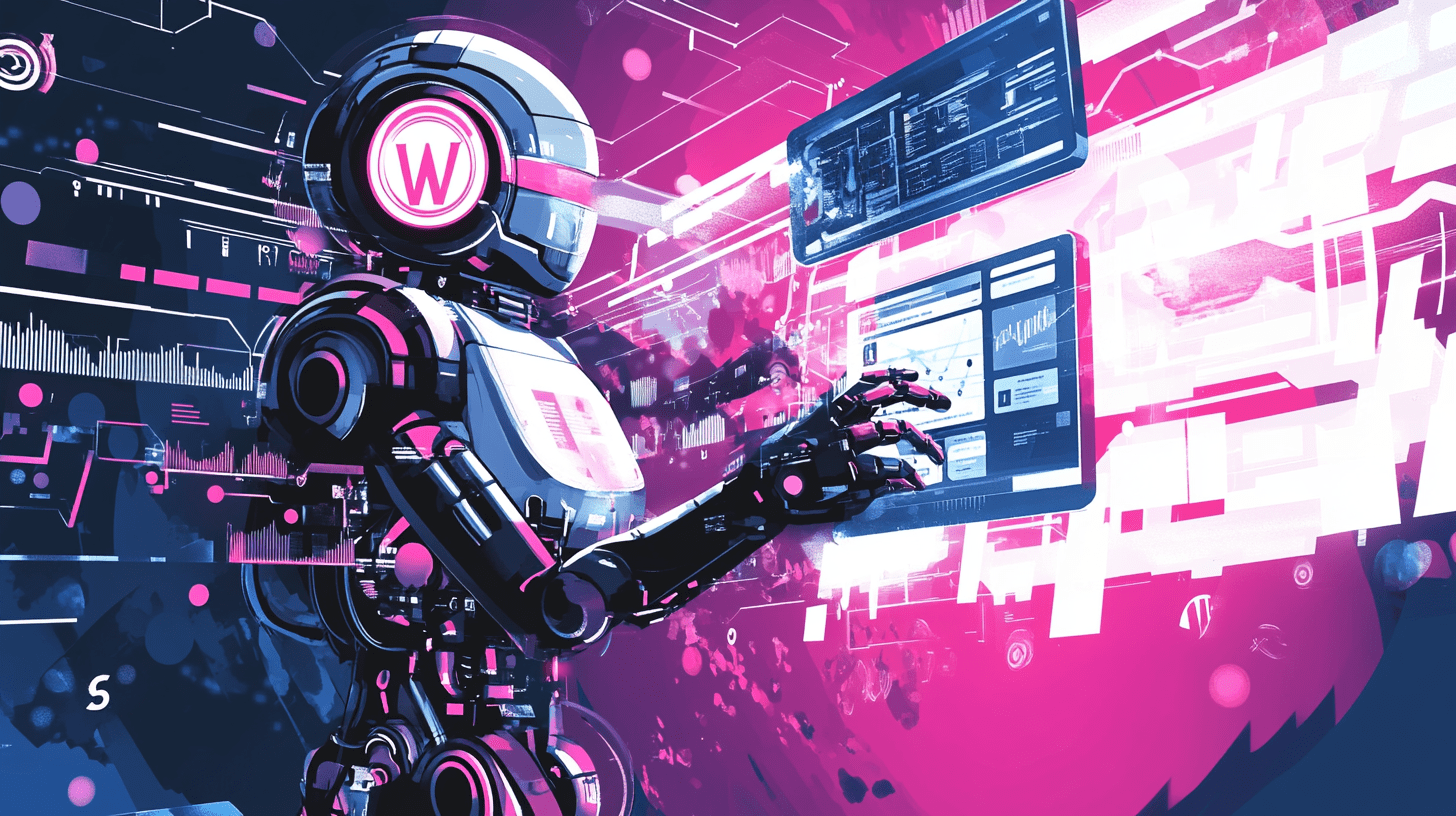
Integrating Payment Systems in WordPress: Tips for Developers
Learn how to seamlessly integrate payment gateways into your WordPress site with insights from Ben Bond, ensuring secure, efficient transactions.
Integrating Payment Systems in WordPress: Tips for Developers
In today's digital economy, integrating payment systems into websites is crucial for businesses looking to sell products, services, or accept donations online. WordPress, being one of the most popular CMS platforms, offers numerous opportunities for developers to enhance their sites with secure and efficient payment solutions. Here's how you can master this integration:
Why Integrate Payment Systems in WordPress?
Before diving into the technicalities, it's important to understand why payment integration matters:
- User Experience: Streamlined checkout processes improve user satisfaction and conversion rates.
- Security: Ensuring transactions are secure is paramount to protect both the business and the customers.
- Scalability: As your site grows, your payment system should be able to handle increased traffic without hiccups.
Choosing the Right Payment Gateway
Selecting the right payment gateway is your first step towards a successful integration:
- Considerations:
- Security: Look for PCI DSS compliance.
- Fees: Transaction fees can vary, so choose one that aligns with your business model.
- User Base: Ensure it supports your target audience's preferred payment methods.
- Integration Complexity: Some gateways offer plugins or APIs that simplify integration.
Here's a quick comparison of popular payment gateways:
| Gateway | Security | Fees | Integration | User Base |
|---|---|---|---|---|
| PayPal | High | Varies | Plugin & API | Global |
| Stripe | High | 2.9% + $0.30 | API | Global |
| Square | High | 2.9% + $0.30 | API | US, Canada |
| Authorize.Net | High | Varies | API & Plugin | Global |
Integration Steps
1. Install a Payment Plugin
For developers looking for an easy start, WordPress offers a plethora of payment plugins:
- WooCommerce: Ideal for e-commerce, integrates with most payment gateways.
- Easy Digital Downloads: Great for selling digital products.
- GiveWP: Perfect for donation-based sites.
2. Direct API Integration
For more control and customization:
- API Documentation: Always refer to the gateway's API documentation. Here are some links:
- Setup Webhooks: To handle real-time events like payment confirmations or refunds.
3. Custom Form Handling
If you're building from scratch:
- Form Creation: Use HTML forms to collect payment information securely.
- Tokenization: Implement tokenization to handle sensitive data securely.
4. Security Measures
Security is non-negotiable:
- SSL Certificate: Ensure your site has an SSL for secure data transfer.
- PCI Compliance: Follow Payment Card Industry Data Security Standard.
- Two-Factor Authentication: Add an extra layer of security for user accounts.
5. Testing
- Sandbox Environment: Use the gateway's sandbox to test transactions without real financial implications.
- User Testing: Ensure the payment process is smooth for real users.
Tips for Smooth Integration
- Keep It Simple: A cluttered checkout page can deter users.
- Use AJAX: For a smoother experience without page reloads during transactions.
- Error Handling: Implement clear, user-friendly error messages for payment issues.
- Mobile Optimization: Ensure your payment system works flawlessly on mobile devices.
Advanced Features
- Recurring Payments: For subscriptions or membership sites.
- Multiple Currencies: Support international transactions.
- Payment Gateway Fallback: Have a backup payment method in case one fails.
Troubleshooting Common Issues
- Transaction Failures: Check gateway logs, ensure all API keys are correct, and test in a sandbox.
- Payment Not Showing: Verify webhook configurations and ensure they are correctly set up.
SEO Benefits of Payment Integration
Integrating payment systems can also boost your SEO:
- Enhanced User Experience: A seamless checkout experience reduces bounce rates, positively impacting SEO.
- More Content: With e-commerce, you can generate product pages, reviews, and other content, all of which can be optimized for SEO.
For more on SEO optimization, check out my guide on The Ultimate Guide to SEO Optimization for WordPress Developers.
Conclusion
Integrating payment systems in WordPress requires a blend of technical know-how, security awareness, and user experience considerations. By following these tips, developers can ensure their WordPress sites offer a secure, efficient, and user-friendly payment experience. Remember, my team and I at Ben Bond's consultancy services are here to help you navigate these waters with expertise. Whether you're looking to streamline your payment process or need assistance with any aspect of WordPress development, feel free to get a quote or contact us.
If you're interested in exploring how AI can further enhance your WordPress site, don't miss our articles on How AI is Transforming Web Development in 2024 and Using AI for Predictive Analytics in WordPress.
Keep developing, and let's make your WordPress site not just a platform, but a powerful business tool.
