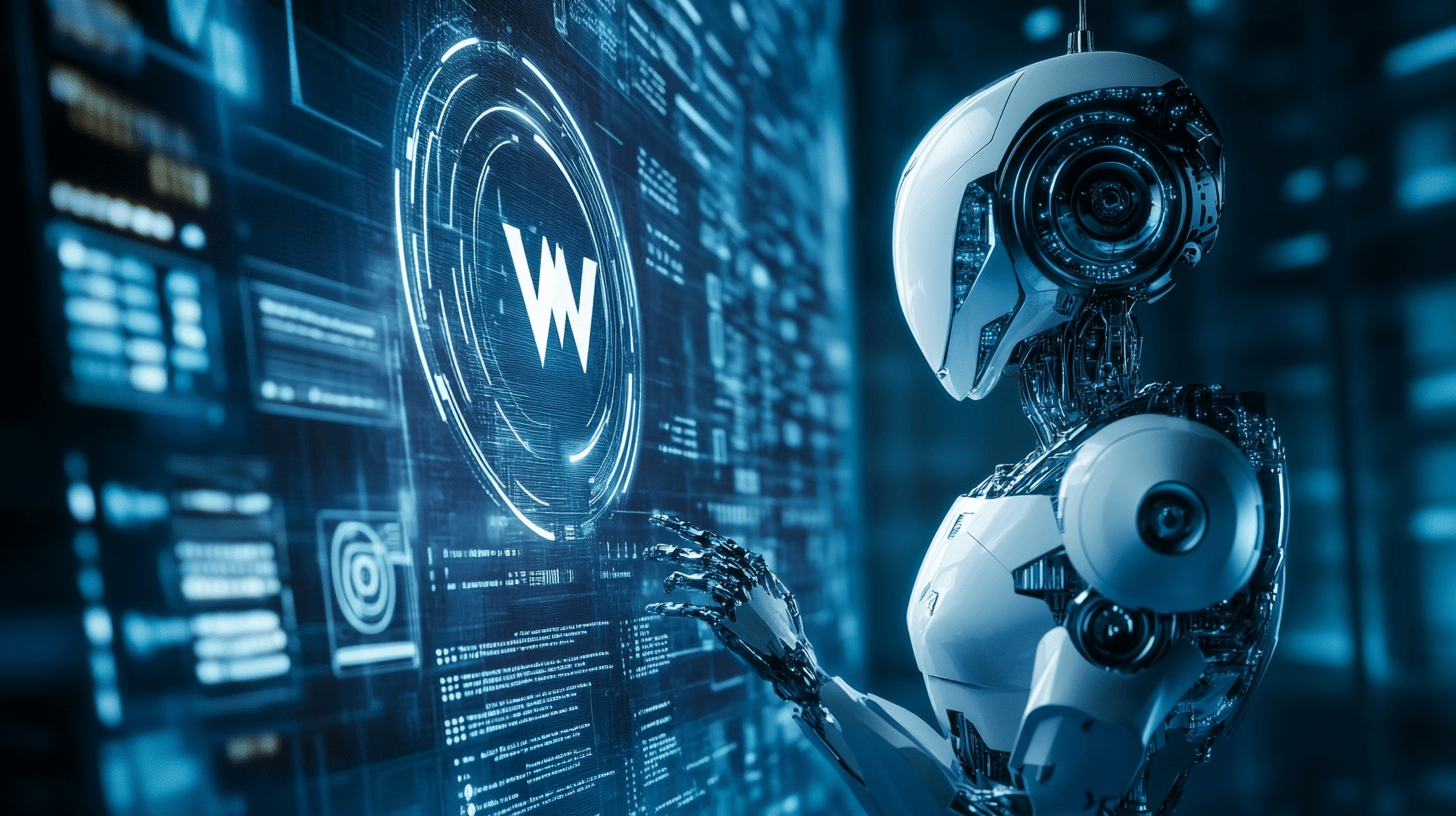
How to Secure Your WordPress Site with AI-Driven Tools
In the digital age, securing your WordPress site is not just an option; it's a necessity. As cyber threats evolve, so must our defense mechanisms. This article delves into how you can leverage AI-driven tools to fortify your WordPress site against attacks, enhance user experience, and ensure your online presence remains robust and trustworthy. Here, I, Ben Bond, share my expertise and insights from years of experience in WordPress development, Next.js, and AI integration.
Understanding AI in WordPress Security
AI isn't just about making your site smarter; it's about making it safer. Here are some key ways AI can enhance WordPress security:
Real-time Threat Detection: AI algorithms can monitor your site's traffic in real-time, identifying unusual patterns that might indicate a security breach.
Behavioral Analysis: By understanding normal user behavior, AI can detect anomalies like brute force attacks or SQL injection attempts.
Automated Security Updates: AI can automate the process of updating plugins, themes, and core WordPress files, ensuring you're always running the latest, most secure versions.
AI-Driven Security Tools for WordPress
Here's a table outlining some of the top AI-driven security tools you might consider integrating into your WordPress site:
| Tool | Features | AI Capabilities |
|---|---|---|
| Wordfence | Firewall, malware scanner, login security, real-time threat defense | Machine learning to detect and block suspicious activity |
| MalCare | Malware removal, security hardening, backup, and restore | AI-driven malware detection and removal |
| Sucuri | Web Application Firewall (WAF), intrusion prevention, site integrity monitoring | AI for real-time threat detection and response |
| iThemes Security (Pro) | Two-factor authentication, file change detection, ban users | AI-enhanced login security and user behavior analysis |
| Jetpack Security | Brute force attack protection, downtime monitoring, spam filtering | AI to prevent spam and monitor site health |
Implementing AI for Enhanced Security
Here’s how you can integrate these tools into your WordPress site:
Installation and Setup: Most of these tools can be installed directly from your WordPress dashboard under the 'Plugins' section. Here's a brief guide:
1. **Navigate to Plugins > Add New** in your WordPress admin. 2. **Search for the security tool** you want to use (e.g., "Wordfence"). 3. **Click 'Install Now'** and then 'Activate'. 4. **Configure the settings** according to your site's needs.Automate Security Tasks: Use AI to:
- Automate updates to ensure your site is always up to date.
- Monitor for suspicious activity and receive alerts for immediate action.
- Perform regular security scans to identify vulnerabilities before they are exploited.
User Authentication: Implement AI-powered two-factor authentication for enhanced login security. My team and I have developed several solutions for this, which you can explore at /blog/creating-a-secure-user-login-system-in-wordpress-with-ai-verification.
Beyond Security: Enhancing User Experience with AI
AI isn't just about security; it also plays a significant role in improving your site's user experience:
Personalized Content: Use AI to analyze user behavior and serve personalized content, improving engagement. Learn more about this at /blog/using-ai-to-create-personalized-content-in-wordpress.
SEO Optimization: AI can help with on-page SEO by suggesting keywords, optimizing content structure, and even predicting SEO trends. Check out our comprehensive guide at /blog/the-ultimate-guide-to-seo-optimization-for-wordpress-developers.
Performance Monitoring: AI tools can track your site's performance, identify bottlenecks, and suggest optimizations. For more on this, visit /blog/how-to-improve-wordpress-site-speed-for-better-seo.
Common Mistakes to Avoid
Here are some pitfalls you might encounter when integrating AI into your WordPress security strategy:
Over-reliance on AI: AI tools are powerful but not infallible. Always combine them with best practices like regular backups, manual code reviews, and strong password policies.
Ignoring Basic Security: AI can enhance security, but it doesn't replace fundamental security measures like updating WordPress, using secure hosting, and following secure coding practices.
Not Understanding AI Limitations: AI might not catch every threat or might generate false positives. Understanding its limitations helps in better implementation.
Conclusion
Securing your WordPress site with AI-driven tools is not just about keeping up with technology trends; it's about staying one step ahead of cyber threats. With my expertise in WordPress, Next.js, and AI, along with my team's support, we can help you implement these tools effectively. If you're looking to enhance your site's security or need tailored solutions, feel free to get a quote or contact us for a consultation.
Remember, in the world of web development, security is not a one-time task but an ongoing process. Let AI be your ally in this journey, and let my team and I guide you through the intricacies of WordPress security with AI-driven solutions. For more insights on how AI can transform your web development practices, check out our related articles at benbond.dev/blog.
