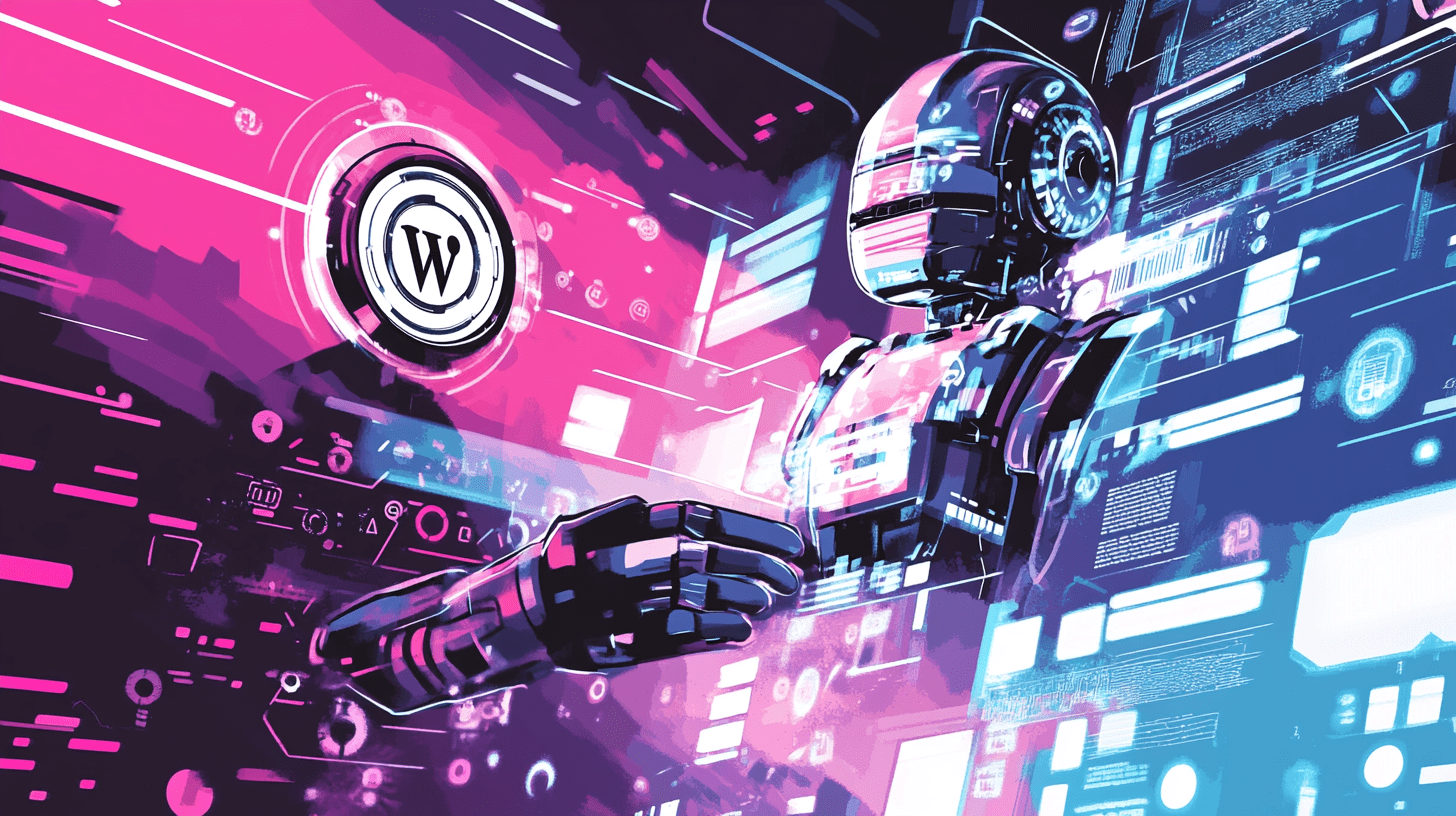
How to Create a News Aggregator Site in WordPress with AI
Creating a news aggregator site can be a game-changer for staying ahead in the digital news landscape. By leveraging WordPress, Next.js, and AI, you can not only gather news from various sources but also enhance user experience with personalized content, real-time updates, and SEO optimization. Here's a comprehensive guide on How to Create a News Aggregator Site in WordPress with AI from an expert perspective.
Why Choose WordPress for Your News Aggregator?
WordPress isn't just a blogging platform; it's a powerful CMS that can be molded into almost any type of website. Here are a few reasons why WordPress is ideal for a news aggregator:
- Flexibility: With thousands of plugins and themes, you can customize your site to meet your specific needs.
- SEO-Friendly: WordPress has built-in SEO capabilities, which can be further enhanced with AI-driven tools.
- Scalability: As your news aggregator grows, WordPress can scale with you, thanks to its robust architecture.
Setting Up Your WordPress News Aggregator
1. Choose a Theme
Start by selecting a theme that supports news aggregation. Here are some features to look for:
- Responsive Design: Essential for mobile users.
- Custom Post Types: For managing different types of content like articles, videos, or podcasts.
- Widgets and Shortcodes: To display feeds from various news sources.
Here are some themes you might consider:
| Theme Name | Features | Price |
|---|---|---|
| NewsPaper | SEO optimized, AMP ready | $59 |
| Newsmag | Grid layout, social media integration | $59 |
| Magazine Pro | Clean design, custom widgets | $129 |
2. Install Necessary Plugins
To make your news aggregator site AI-powered, you'll need plugins that can handle content aggregation and AI functionalities:
- RSS Aggregator by Feedzy: Aggregates RSS feeds from multiple sources.
- WP All Import: Import articles from various formats into WordPress.
- AI Content Generator: Tools like those found in
/blog/using-openai-for-advanced-content-generation-in-wordpresscan help in creating summaries or additional content.
3. Configure Your News Feeds
Here's how you can set up your news feeds:
- Add Feeds: Use the RSS Aggregator plugin to add feeds from news sources you want to display.
- Customize Feed Display: Decide how feeds will appear on your site, whether in widgets, shortcodes, or as full posts.
- Categorization: Organize feeds into categories for easier navigation.
4. AI Integration for Enhanced User Experience
AI can significantly improve the functionality of your news aggregator:
- Personalized Content: Use AI to analyze user behavior (
/blog/using-ai-to-analyze-user-behavior-in-wordpress) and tailor news feeds to individual preferences. - Content Summarization: Implement AI to generate quick summaries for long articles, making content more digestible (
/blog/using-ai-to-generate-summaries-for-long-form-content-in-wordpress). - SEO Optimization: AI can help in real-time SEO optimization, ensuring your site remains at the top of search results (
/blog/ai-powered-seo-strategies-for-next-js-sites).
5. SEO Optimization
To ensure your news aggregator site ranks well:
- Use SEO Plugins: Tools like Yoast SEO or All in One SEO Pack can guide you in optimizing your content.
- AI-Driven SEO: Leverage AI to continuously refine your SEO strategies based on current trends and user behavior (
/blog/the-ultimate-guide-to-seo-optimization-for-wordpress-developers).
6. Performance and Security
- Caching: Use plugins like W3 Total Cache to improve site speed.
- Security: Ensure your site is secure with plugins like Wordfence or MalCare, and consider AI-driven security tools (
/blog/essential-security-tips-for-wordpress-developers).
7. Monetization
Consider how you'll monetize your site:
- Advertising: Google AdSense or direct ad sales.
- Affiliate Marketing: Earn commissions by promoting products or services.
- Premium Content: Offer exclusive content or features for subscribers.
Conclusion
Building a News Aggregator Site in WordPress with AI not only keeps you ahead in the content aggregation game but also provides a rich, personalized experience for your users. My team and I at Ben Bond's consultancy have extensive experience in creating dynamic, scalable, and SEO-optimized WordPress sites. Whether you're looking for a custom solution or need advice on integrating AI, feel free to contact us or get a quote for your project. Let's turn your vision into a reality with the power of WordPress, Next.js, and AI.
Remember, the digital landscape is ever-evolving, and with AI, your news aggregator can evolve with it, providing unparalleled value to your users.
By following this guide, you're well on your way to creating a news aggregator site that not only informs but also engages and retains users with the cutting-edge technology that's transforming web development in 2024. For more insights into AI in web development, check out /blog/how-ai-is-transforming-web-development-in-2024.
Let's build something amazing together.
